Tag: Time
-

How To Use Date And Time Settings – Samsung Galaxy Note Pro
Learn how to use date and time settings on your Samsung Galaxy Note Pro. By default, your device receives date and time information from the network.
-
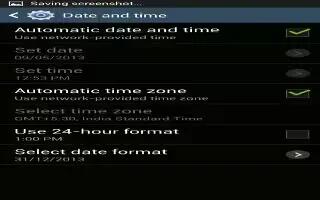
How To Set Date And Time – Samsung Galaxy Mega
Learn how to set date and time on your Samsung Galaxy Mega.This menu allows you to change the current time and date displayed.
-
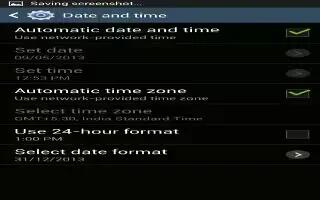
How To Change Date And Time Settings – Samsung Galaxy S4 Active
Learn how to change date and time settings on Samsung Galaxy S4 Active. This menu allows you to change the current time and date displayed.
-

How To Set Date And Time – Huawei Ascend P6
Learn how to set date and time on your Huawei Ascend P6. By default, your phone relies on the network-based date and time.
-
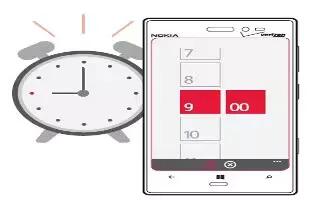
How To Use Alarms – Nokia Lumia 928
Learn how to use Alarms on your Nokia Lumia 928. For the alarm to sound, your phone must be switched on, and phone volume be loud enough.
-

How To Set Date And Time – Huawei Ascend Mate
Learn how to set date and time on your Huawei Ascend Mate. By default, your phone relies on the network-based date and time.
-

How To Set Date And Time – iPad Mini 2
Learn how to set date and time on your iPad Mini 2. It set for you based on your location take a look at the Lock screen to see.
-

How To Set Date And Time – iPad Air
Learn how to set date and time on your iPad Air. It set for you based on your locationtake a look at the Lock screen to see.
-

How To Set Date And Time – iPhone 5C
Learn how to set date and time on iPhone 5c.The date and time are usually set for you based on your locationtake a look at the Lock screen.
-
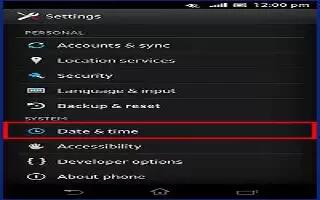
How To Change Date And Time – Sony Xperia Z1
Learn how to change data and time on Sony Xperia Z1. Change date and time on Your device To set date manually , To set time manually etc.
-

How To Set Date And Time – iPhone 5S
Learn how to set date and time on iPhone 5s.The date and time are usually set for you based on your locationtake a look at the Lock screen.
-

How To Use Accessibility – LG G Pad
Learn how to use accessibility on your LG G Pad. Use this settings to configure accessibility plug-ins you have installed on your tablet.
-

How To Use Date And Time Settings – Sony SmartWatch 2
Learn how to use date and time settings on your LG G Pad. Your SmartWatch 2 automatically syncs date and time with your Android device.
-

How To Use Date And Time – Sony Xperia Z Ultra
Learn how to use data and time on Sony Xperia Z Ultra. Change date and time on device To set date manually , To set time manually etc.
-
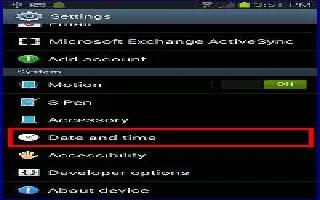
How To Customize Date And Time Settings – Samsung Galaxy Note 3
Learn how to customize date and time settings on Samsung Galaxy Note 3. This menu allows you to change the current time and date displayed.
-
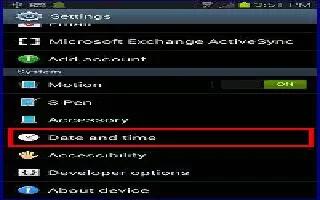
How To Change Date And Time Settings – Samsung Galaxy Tab 3
Learn how to change Date and Time Settings on your Samsung Galaxy Tab 3. By default, your device receives date and time information.
-

How To Setup – Samsung Galaxy Tab 3
Learn how to setup your Samsung Galaxy Tab 3. When you first turn on your device, you are asked to set up a few things. Do the following.
