Tag: Time
-

How To Use Alarm Clock On Sony Xperia Tablet Z
Learn how to use Alarm Clock on your Sony Xperia Tablet Z. Use your device as an alarm clock and select any sound saved on device as alarm signal.
-

How To Customize Time And Date Settings On Sony Xperia Tablet Z
Learn how to customize Time and date Settings on your Sony Xperia Tablet Z. You can change the time and date settings and set the Time zone
-
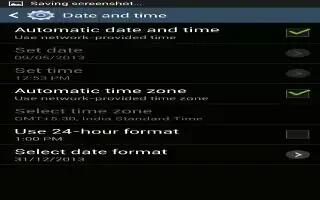
How To Change Date And Time On Samsung Galaxy S4
Learn how to change date and time on your Samsung Galaxy S4. This menu allows you to change the current time and date displayed. From Home screen,
-

How To Use Clock On HTC One
Learn how to use clock and alarm on your HTC One. Get more from the Clock app than just the regular date and time. Use HTC One as a world clock
-

How To Use Alarm Clock On Sony Xperia Z
Learn how to sue alarm clock and its settings on your Sony Xperia Z. Use device as an alarm clock and select sound saved on device as alarm signal.
-

How To Customize Time And Date Settings On Sony Xperia Z
You can change the time and date on your Sony Xperia Z. From the Home screen, tap Apps icon. Find and tap Settings > Date & time.
-
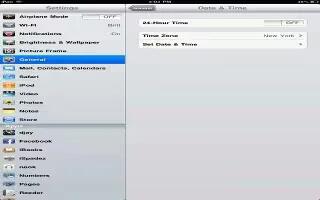
How To Use Date And Time Settings On iPad Mini
These Date & Time settings affect the time shown in the status bar at the top of the screen, and in world clocks and calendars on your iPad Mini.
-

How To Use Clock On iPad Mini
Lear how to use clock on iPad Mini. You can add clocks to show the time in other major cities and time zones around the world on iPad Mini.
-
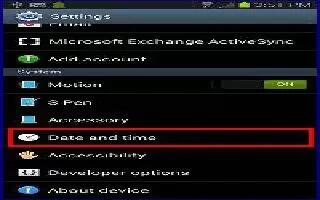
How To Use Date And Time Settings On Samsung Galaxy Note 2
The Date and Time settings menu allows you to change the current time and date displayed on Samsung Galaxy Note 2. Tap Automatic data and time
-

How To Set Timer On Samsung Galaxy Note 2
You can set timer and configure desk clock on Samsung Galaxy Note 2. Tap the Hours, Minutes, or Seconds field and use the on-screen keypad
-
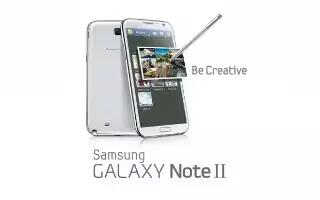
How To Use Stopwatch On Samsung Galaxy Note 2
The Stopwatch feature allows you to capture elapsed time while letting the stopwatch keep running on Samsung Galaxy Note 2. Tap Start to start
-

How To Use World Clock On Samsung Galaxy Note 2
The World Clock feature allows you to find out what time it is another part of world on Samsung Galaxy Note 2. Home screen, tap Apps > Clock icon.
-

How To Use Clock On Nokia Lumia 920
Keep track of time learn how to use your Nokia Lumia 920 as a clock, as well as an alarm clock.
-

How To Customize Date And Time Settings On Samsung Galaxy Tab 2
By default, your Samsung Galaxy Tab 2 receives date and time information from the wireless network. When you are outside network coverage,
-

How To Use World Clock On Samsung Galaxy Tab 2
The World Clock lets you view the date and time in any time zone on Samsung Galaxy Tab 2. From a Home screen, touch Apps > World clock.
-

How To Use Quick Settings On Samsung Galaxy Tab 2
You can use Quick Settings on your Samsung Galaxy Tab 2; continue reading on how to use it. To view and control the most common settings for tablet
-

How To Use Clock On iPhone 5
Learn how to use Clock Apps on your iPhone 5. You can use add clocks, customize and set alarm on your iPhone 5 for various purpose, continue reading.
-

How To Customize Date And Time On Samsung Galaxy S3
Learn how to customize date and time on Samsung Galaxy S3. You can customize the Date and Time settings to control how time and date appears on S3.