Tag: Troubleshoot
-

How to Troubleshoot Common Issues of Your Roku Device in a Hassle-Free Way?
In this article, we are going to discuss some common issues you will encounter when using Roku devices and how to troubleshoot them.
-
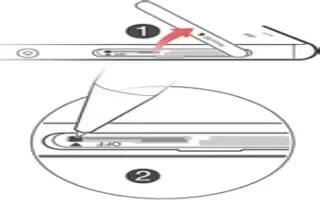
How To Restart On Sony Xperia Z3 Compact
Learn how to restart on your Sony Xperia Z3 Compact. You can force your device to restart or shut down in situations where it stops responding
-
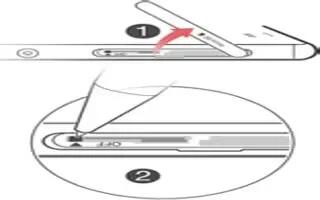
How To Restart On Sony Xperia Z3
Learn how to restart on your Sony Xperia Z3. You can force your device to restart or shut down in situations where it stops responding
-

How To Use Factory Data Reset On Samsung Galaxy Note 4
Learn how to use factory data reset on your Samsung Galaxy Note 4. Delete all settings and data on the device. Before performing a factory data reset,
-
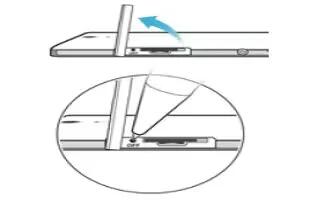
How To Reset – Sony Xperia C3 Dual
Learn how to reset on your Sony Xperia C3 Dual. You can force your device to shut down in situations where it stops responding or won’t restart normally.
-

How To Factory Data Reset – Huawei Ascend G6
Learn how to factory data reset on your Huawei Ascend G6. Restoring your phone to its factory settings erases all your personal data from the phone.
-

How To Factory Data Reset – Huawei Ascend P7
Learn how to factory data reset on your Huawei Ascend P7. Back up important data on your phone before you restore factory settings.
-

How To Troubleshoot – LG G Watch
Learn how to troubleshoot on your LG G Watch. If your watch wont pair with your phone, try the following troubleshooting solutions.
-

How To Reset – LG G Watch
Learn how to reset on your LG G Watch. By resetting your watch to its factory settings, you will erase all data stored on the watch. This data cannot be restored.
-

How To Do Hard Reset – Nokia Lumia 635
Learn how to do hard reset on your Nokia Lumia 635. When you want to learn more about your phone, or if you’re unsure how your phone should work.
-

How To Do Hard Reset – Nokia Lumia 630
Learn how to do hard reset on your Nokia Lumia 630. When you want to learn more about your phone, or if you’re unsure how your phone should work.
-

How To Troubleshoot – Samsung Galaxy Tab S
Learn how to troubleshoot on your Samsung Galaxy Tab S. Some situations may not apply to your device.
-

Forget SIM PIN Password – Samsung Galaxy Tab 4
Did you Forget SIM PIN password on your Samsung Galaxy Tab 4. If you enter the wrong SIM PIN more than 3 times, you must contact your Customer Service Representative.
-

How To Factory Data Reset – Samsung Galaxy Tab 4
Learn how to factory data reset on your Samsung Galaxy Tab 4. From this menu you can reset your phone and sound settings to the factory default settings.
-

How To Use Hardware Key Control Mode – LG G3
Learn how to use hardware key control mode on your LG G3. If your phone display is damaged or broken, you can answer an incoming call, end a call, or turn off an alarm using the hardware keys.
-

How To Do Hard Reset – LG G3
Learn how to do a hard reset on your LG G3. If your phone does not restore to its original condition, use a Hard Reset (Factory Reset) to initialize it.
-

Forget Pin Or Password – LG G3
Did you forget Pin or Password lock on your LG G3. If you forget your PIN or Password, you will need to perform a hard reset.
-

Forget Pattern – LG G3
Did you forget pattern lock on your LG G3. If you logged in to your Google account on the phone but failed to enter the correct pattern 5 times.