Tag: Troubleshoot
-

How To Use Phone Memory – LG G3
Learn how to use phone memory on your LG G3. When there is less than 10% of space available in your phone memory, your phone cannot receive new messages.
-

How To Format Memory Card – LG G3
Learn how to format memory card on your LG G3. Your memory card may already be formatted. If it isn’t, you must format it before you can use it.
-

How To Do Hard Reset – HTC One M8
Learn how to do Hard Reset on your HTC One M8. If you cant turn HTC One on or access settings, you can still perform a factory reset by using the hardware buttons.
-
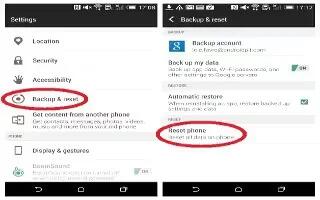
How To Reset – HTC One M8
Learn how to reset on your HTC One M8. If HTC One is running slower than normal, is unresponsive, or has an app that is not performing properly.
-

How To Reset – Samsung Gear Fit
Learn how to Reset on your Samsung Gear Fit. Reset settings to the factory default values and delete all data. Default applications are not deleted.
-

How To Reset – Samsung Gear 2 Neo
Learn how to Reset on your Samsung Gear 2 Neo. Reset settings to the factory default values and delete all data. Default applications are not deleted.
-

How To Reset – Samsung Gear 2
Learn how to Reset on your Samsung Gear 2. Reset settings to the factory default values and delete all data. Default applications are not deleted.
-

How To Factory Data Reset – Sony Xperia Z2
Learn how to factory data reset on your Sony Xperia Z2. You can also reset your device to its original factory settings, with or without deleting all of your personal data.
-
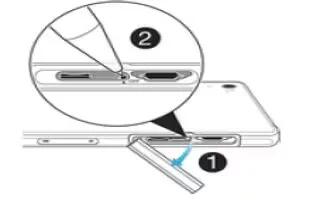
How To Reset – Sony Xperia Z2
Learn how to reset on your Sony Xperia Z2. You can force your device to shut down in situations where it stops responding or won’t restart normally.
-

How To Reset – Sony SmartBand
Learn how to reset on your Sony SmartBand. Reset your SmartBand if it behaves unexpectedly or if you want to connect it to a new device.
-

How To Factory Data Reset – Sony Xperia Z2 Tablet
Learn how to Factory Data Reset on your Sony Xperia Z2 Tablet. You can also reset your device to its original factory settings, with or without deleting all.
-

How To Factory Data Reset – Samsung Galaxy Tab Pro
Learn how to factory data reset on your Samsung Galaxy Tab Pro. Reset to return your device to its factory defaults.
-

Forget SIM PIN Password – Samsung Galaxy S5
Did you forget SIM pin password on your Samsung Galaxy S5. If you enter the wrong SIM PIN more than 3 times, you will need to contact.
-

How To Hard Reset – Samsung Galaxy Tab Pro
Learn how to hard reset on your Samsung Galaxy Tab Pro. Your devices internal antenna is located along the top back of the device.
-

How To Backup And Reset – Samsung Galaxy Note Pro
Learn how to backup and reset on your Samsung Galaxy Note Pro. You can back up your data to the Google server and reset your device to its factory defaults.
-

How To Backup And Reset – Samsung Galaxy Mega
Learn how to backup and reset on your Samsung Galaxy Mega. It allow you to back up your data, back up accounts and restore your phone.
-
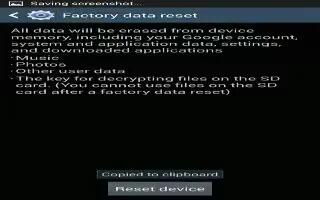
How To Factory Data Reset – Samsung Galaxy S4 Active
Learn how to factory data reset on Samsung Galaxy S4 Active. From this menu you can reset your phone and sound settings to the factory.
-

How To Factory Data Reset – Huawei Ascend P6
Learn how to factory data reset on your Huawei Ascend P6. Restoring your phone to its factory settings erases all your personal data.