Tag: Troubleshoot
-

How To Factory Data Reset – Huawei Ascend Mate
Learn how to factory data reset on your Huawei Ascend Mate. Restoring your phone to its factory settings erases all your personal data.
-

How To Factory Data Reset – Sony Xperia Z1
Learn how to factory data reset your Sony Xperia Z1. You can reset your device to its original factory settings, with or without deleting.
-

How To Factory Data Reset – Sony Xperia Z Ultra
Learn how to factory data reset your Sony Xperia Z Ultra. You can reset device to its original factory settings, with or without deleting.
-

How To Hard Reset – LG G Pad
Learn how to hard reset on your LG G Pad. If your tablet does not restore to its original condition, use a Hard Reset to initialize it.
-

How To Factory Data Reset – Sony SmartWatch 2
Learn how to factory data reset on your Sony SmartWatch 2. You can reset SmartWatch 2 to its factory default settings.
-
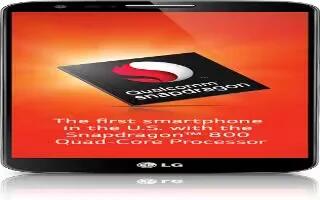
How To Reset – LG G2
Learn how to reset your LG G2. You can reset your LG G2 in case of the phone does not respond to user input or the screen freezes.
-

How To Reset – Samsung Galaxy Gear
Learn how to reset your Samsung Galaxy Gear. From this menu you can reset your device and sound settings to the factory default settings.
-
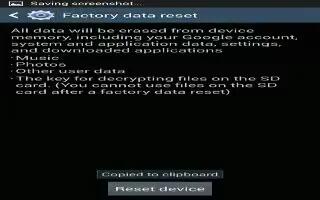
How To Reset – Samsung Galaxy Note 3
Learn how to reset on Samsung Galaxy Note 3. From this menu you can reset your phone and sound settings to the factory default settings.
-

How To Factory Data Reset – Samsung Galaxy Tab 3
Learn how to factory data reset on your Samsung Galaxy Tab 3. Use Factory data reset to return your device to its factory defaults.
-

How To Save Battery Life – Samsung Galaxy Tab 3
VideoLearn how to save battery life on your Samsung Galaxy Tab 3. You can troubleshoot the short battery life and slow charging problems by yourself. For more details watch the video.
-

How To Troubleshoot WiFi – Samsung Galaxy Tab 3
videoLearn how to troubleshoot WiFi connection on your Samsung Galaxy Tab 3; if it’s not working or disconnecting always.
-

(Video) How To Reset – Samsung Galaxy Tab 3
videoLearn how to reset your Samsung Galaxy Tab 3. If your device has fatal errors, hangs up, or freezes, you may need to reset the device to regain functionality.
-

How To Reset – Samsung Galaxy Tab 3
Learn how to reset on your Samsung Galaxy Tab 3. If your device has fatal errors, hangs up, or freezes, you reset the device regain functionality.
-

How To Troubleshoot Siri On iPad Mini
learn how to troubleshoot Siri on iPad Mini. Siri may sometimes have trouble understanding youin a noisy environment. Siri shows what it heard
-

How To Troubleshoot AllShare Cast Hub On Samsung Galaxy Note 2
Learn to troubleshoot AllShare Cast Hub for Samsung Galaxy Note 2. If this is the first time you are connecting your device to a hub
-
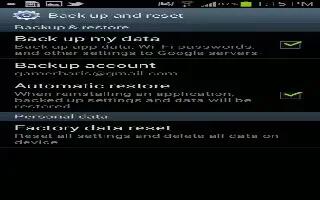
How To Factory Data Reset On Samsung Galaxy Note 2
The Factory Data Reset allows your Samsung Galaxy Note 2 to reset your phone and sound settings to default settings. From menu you can reset phone
-

How To Restart Samsung Galaxy Note 2
Once the device has been configured, you will not be prompted with setup screens again. You can restart you Samsung Galaxy Note 2,
-
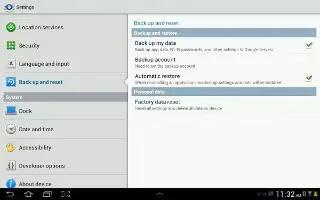
How To Use Backup And Reset On Samsung Galaxy Tab 2
You can do backup and reset on Samsung Galaxy Tab 2. Enable or disable backup of your information to the Google server. From a Home screen touch Apps