Tag: USB
-

Apple iOS 11.4 may include USB Restricted Mode that disables Lightning Connector After 7 Days
Apple may include a new feature in iOS 11.4 called USB Restricted Mode that will disable data transfer over USB by disabling the lightning port if the phone is not unlocked for a period of seven days.
-

How To Connect iPhone 6 Plus To Computer
Learn how to connect your iPhone 6 Plus to computer. You may need to connect iPhone to your computer in order to complete activation.
-

How To Connect iPhone 6 To Computer
Learn how to connect your iPhone 6 to computer. You may need to connect iPhone to your computer in order to complete activation.
-

How To Manage Files On Sony Xperia Z3 Compact
Learn how to manage files on your Sony Xperia Z3 Compact. Use a USB cable connection between a Windows computer and your device
-

How To Manage Files On Sony Xperia Z3
Learn how to manage files on your Sony Xperia Z3. Use a USB cable connection between a Windows computer and your device to transfer and manage your files.
-

How To Connect TV Using USB Cable On Sony Xperia Z3 Compact
Learn how to connect TV using USB cable on your Sony Xperia Z3 Compact. You can connect your device to a TV using an MHL cable or a HDMI cable and view content
-

How To Connect TV Using USB Cable On Sony Xperia Z3
Learn how to connect TV using USB cable on your Sony Xperia Z3. You can connect your device to a TV set using an MHL cable or a HDMI cable and view content
-
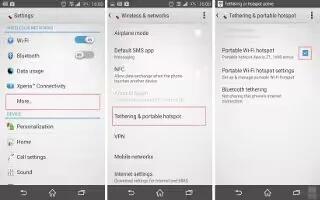
How To Share Mobile Data Connection On Sony Xperia Z3 Compact
Learn how to share mobile data connection on your Sony Xperia Z3 Compact. You can share your mobile data connection with other devices in several ways:
-
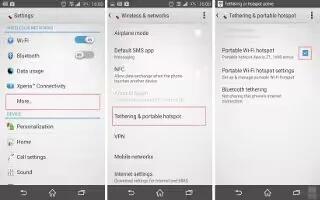
How To Share Mobile Data Connection On Sony Xperia Z3
Learn how to share mobile data connection on your Sony Xperia Z3. You can share your mobile data connection with other devices in several ways:
-

How To Use MirrorLink On Samsung Galaxy Note 4
Learn how to use MirrorLink on your Samsung Galaxy Note 4. Connect your device to a vehicle to control your devices MirrorLink apps on the vehicles
-

How To Transfer Files On Samsung Galaxy Note 4
Learn how to transfer files on your Samsung Galaxy Note 4. Move audio, video, image, or other types of files from the device to the computer, or vice versa.
-

How To Use Samsung Smart Switch On Samsung Galaxy Note 4
learn how to use Samsung Smart Switch on your Samsung Galaxy Note 4. You can transfer data of the previous device to a new device via Smart Switch.
-

How To Charge Battery – Samsung Galaxy Note 4
Learn how to charge battery on your Samsung Galaxy Note 4. Your device is powered by a rechargeable, standard Li-Ion battery.
-

How To Transfer Files – Samsung Galaxy Alpha
Learn how to transfer file on your Samsung Galaxy Alpha. Move audio, video, image, or other types of files from the device to the computer, or vice versa.
-

How To Use Samsung Smart Switch – Samsung Galaxy Alpha
Learn how to use Samsung Smart Switch on your Samsung Galaxy Alpha. You can transfer data of the previous device to a new device
-

How To Use USB Tethering – Samsung Galaxy Alpha
Learn how to use USB tethering on your Samsung Galaxy Alpha. Share the device’s mobile data connection with computers and other device via USB cable.
-

How To Manage Files – Sony Xperia C3 Dual
Learn how to manage files on your Sony Xperia C3 Dual. Use a USB cable connection between a Windows computer and your device to transfer and manage your files.
-

How To Connect To PC – Huawei Ascend G6
Learn how to connect to PC on your Huawei Ascend G6. When you connect your phone to a computer using a USB cable, your phone will display a notification.