Tag: USB
-

How To Connect To PC – Huawei Ascend P7
Learn how to connect to PC on your Huawei Ascend P7. There are different types of modes such as MTP mode, HiSuite mode and USB flash drive mode.
-
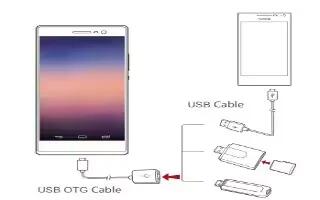
How To Connect To USB – Huawei Ascend P7
Learn how to connect to USB on your Huawei Ascend P7. You can connect phone to a USB storage device directly using a USB OTG cable to transfer data.
-
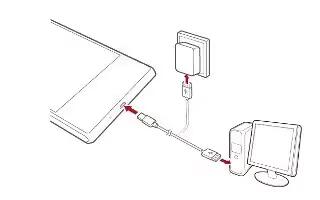
How To Charge – Huawei Ascend P7
Learn how to charge on your Huawei Ascend P7. Your phone’s built-in battery is not user-removable.
-

How To Copy Content Between Phone And Computer – Nokia Lumia Icon
Learn how to copy content between phone and computer on your Nokia Lumia Icon. Copy photos, videos, and other content created by you between your phone and computer.
-

How To Connect To PC With USB – Gionee Elife S5.5
Learn how to connect to PC with USB on your Gionee Elife S5.5. You can connect your phone to a computer with a USB cable, to transfer music, pictures, and other files.
-

How To Connect To PC With USB – Gionee Elife E7 Mini
Learn how to connect to PC with USB on your Gionee Elife E7 Mini. You can connect your phone to a computer with a USB cable, to transfer music, pictures and more.
-

How To Connect To PC With USB – Gionee Elife E7
Learn how to connect to PC with USB on your Gionee Elife E7. You can connect your phone to a computer with a USB cable, to transfer music, pictures, and more.
-

How To Connect To PC With USB – Gionee M2
Learn how to connect to PC with USB on your Gionee M2. You can connect your phone to a computer with a USB cable, to transfer music, pictures and more.
-

How To Transfer Files – Samsung Galaxy Tab S
Learn how to transfer files on your Samsung Galaxy Tab S. Move audio, video, image, or other types of files from the device to the computer, or vice versa.
-

How To Use USB Tethering – LG G3
Learn how to use USB tethering on your LG G3. You can share your phone’s data connection with a computer by turning on USB tethering.
-

How To Use USB Tethering – Samsung Galaxy Tab S
Learn how to use USB tethering on your Samsung Galaxy Tab S. Share the devices mobile data connection with other devices via a USB cable.
-

How To Connect To PC With USB – LG G3
Learn how to connect to PC with USB in USB connection modes on your LG G3.
-
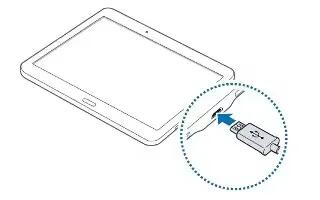
How To Charge Battery – Samsung Galaxy Tab S
Learn how to charge battery on your Samsung Galaxy Tab S. Use the charger to charge the battery before using it for the first time.
-

How To Charge Battery – Samsung Galaxy Tab 4
Learn how to Charge Battery on your Samsung Galaxy Tab 4. Your device is powered by a rechargeable, standard Li-Ion battery.
-

How To Connect To PC – LG G Pro 2
Learn how to connect to PC on your LG G Pro 2. Learn to connect your device to a PC with a USB cable in USB connection modes.
-

How To Use USB Tethering – HTC One M8
Learn how to use USB Tethering on your HTC One M8. Use the data connection of HTC One to connect to the Internet.
-

How To Copy Files – HTC One M8
Learn how to Copy Files on your HTC One M8. You can copy your music, photos, and other files to HTC One.
-

How To Use Gear Info – Samsung Gear 2
Learn how to use Gear Info on your Samsung Gear 2. From the Home screen, tap Settings > Gear info.