Tag: USB
-

How To Connect To PC – Sony Xperia Z1
Learn how to connect to PC on Sony Xperia Z1. Connect device to a computer and start transferring pictures, music and other types of files.
-
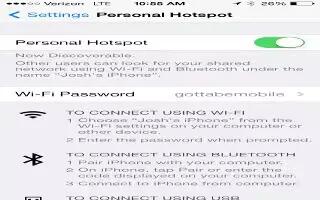
How To Use Personal Hotspot – iPhone 5C
Learn how to use personal hotspot on your iPhone 5c. Use Personal Hotspot to share your iPhone Internet connection with your computers.
-

How To Connect iPhone 5C To PC – iPhone 5C
Learn how to connect iPhone 5c to pc.You may need to connect iPhone to your computer. Connecting iPhone to your computer also lets you sync.
-

How To Use USB Tethering – Sony Xperia Z1
Learn how to use USB tethering on your Sony Xperia Z1. Share your device’s mobile data connection with a single computer using a USB cable.
-

How To Use Nearby Devices – LG G Pad
Learn how to use nearby devices on your LG G Pad. After the connection is established, you can enjoy the contents from the nearby device.
-

How To Update Software Using USB – Sony Xperia Z Ultra
Learn how to update software using USB on Sony Xperia Z Ultra. To download and run updates, a USB cable and computer running PC Companion.
-

How To Connect To PC – LG G Pad
Learn how to connect to PC on your LG G Pad. Touch to get information on the different types of USB connections.
-

How To Connect To PC – Sony Xperia Z Ultra
Learn how to connect to PC on Sony Xperia Z Ultra. Connect device to a computer and start transferring pictures, music and types of files.
-
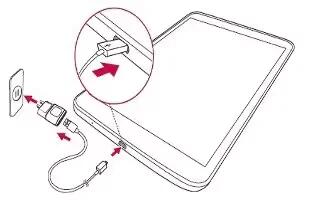
How To Charge Tablet – LG G Pad
Learn how to charge tablet on your A rechargeable Li-ion battery is used to power your tablet. A USB adapter, which is included with tablet.
-

How To Connect To PC – LG G2
Learn how to connect to PC on your LG G2.Use the USB cable that was provided with your phone to connect the phone to a USB port on computer.
-

How To Use Music App – LG G2
Learn how to use music apps on LG G2. You can store multimedia files to a internal memory to have easy access to all image and video files.
-
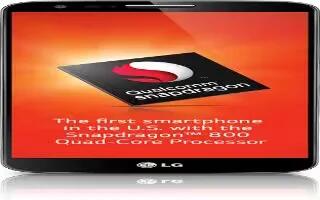
How To Connect To PC Using Tethering – LG G2
Learn how to connect to PC using tethering on your LG G2. Select USB connection method Opens a dialog box to choose the default connection mode.
-

How To Use LG PC Suite – LG G2
Learn how to use LG PC suite on your LG G2. LG PC Suite helps you manage media contents and applications in your phone by allowing.
-

How To Use USB Tethering – Samsung Galaxy Note 3
Learn how to use USB tethering on your Samsung Galaxy Note 3. This option allows you to share your phoness mobile data connection via USB.
-

How To Use USB Tethering – Sony Xperia Z Ultra
Learn how to use USB tethering on your Sony Xperia Z Ultra. Sharing device’s mobile data connection with a single computer using USB cable.
-

How To Update Using USB On Sony Xperia Tablet Z
Learn how to Update using USB on your Sony Xperia Tablet Z. Some updates are not available for wireless download. Notifications appear in status bar
-

How To Transfer Files Using Media Transfer Mode Via WiFi On Sony Xperia Tablet Z
Learn how to transfer files using Media Transfer Mode via WiFi on your Sony Xperia Tablet Z. You can transfer files between a device and other MTP
-

How To Connect Sony Xperia Tablet Z To Computer
Learn how to connect Sony Xperia Tablet Z to Computer. Connect your device to a computer and start transferring pictures, music, other file types