Tag: USB
-

How To Use USB Tethering Settings On Samsung Galaxy S4
Learn how to use the USB Tethering Settings on your Samsung Galaxy S4. This option allows you to share your phoness mobile data connection via USB.
-
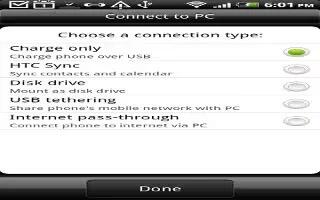
How To Connect Internet On HTC One Via Computer
Learn how to connect the internet on HTC One through the computer. If you temporarily dont have Internet access on HTC One, Internet connection.
-

How To Use Storage On HTC One
Learn how to use storage on your HTC One. Want to know what types of storage you can use for your apps, data, and files? HTC One has storage
-

How To Update Sony Xperia Z Using USB Cable Connection
Learn how to update your Sony Xperia Z using a USB cable connection. Notifications appear in the status bar to inform of such updates. To download
-

How To Use PC Companion On Sony Xperia Z
Learn how to use PC Companion to connect to your computer with Sony Xperia Z. PC Companion is a computer application that gives additional features
-

How To Connect Your Sony Xperia Z To PC
Learn how to connect your Sony Xperia Z to your computer. Connect your device to a computer and start transferring pictures, music, and other file
-

How To Use USB Tethering On Samsung Galaxy Note 2
The USB Tethering option allows you to share your devices mobile data connection via a direct USB connection between your Samsung Galaxy Note 2
-

How To Connect Samsung Galaxy Note 2 To PC Via Kies
You can connect Samsung Galaxy Note 2 to Computer using Kies. Kies allows you to manage music, movies and photos on Samsung Galaxy Note 2.
-
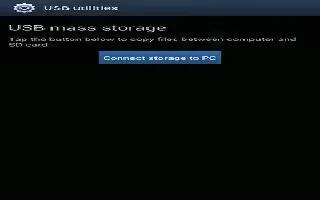
How To Connect Samsung Galaxy Note 2 To Computer
You can connect your Samsung Galaxy Note 2 to a PC using an optional PC data cable using various USB connection modes. You can connect your device
-

How To Use Developer Options On Samsung Galaxy Tab 2
Set options for application development on Samsung Galaxy Tab 2. When enabled, allows debugging when the device is attached to a PC by a USB cable.
-

How To Connect Samsung Galaxy Tab 2 To Computer
You can connect Samsung Galaxy Tab 2 with Samsung Kies to your computer. Samsung Kies is software that enables you to update your device firmware
-

How To Use Linked Contacts On Samsung Galaxy Tab 2
Your device can synchronize with multiple accounts, including Google, Corporate Exchange, and other email providers. When you synchronize contacts
-
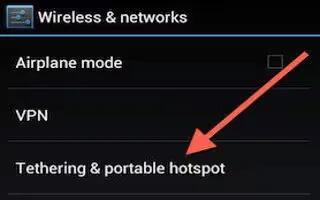
How To Connect Nexus 7 To Windows Computer
You can use a USB cable to connect Nexus 7 to a Windows computer and transfer music, pictures, and other files in both directions.
-
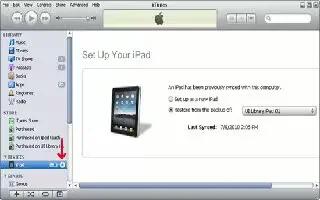
How To Upload Photos And Videos From iPad To Computer
You can upload the photos and videos you take with Camera to photo applications on your computer, such as iPhoto on a Mac. Continue reading
-

How To Connect Samsung Galaxy S3 As A Camera Device
Learn how to connect Samsung Galaxy S3 as a camera device. You can connect your device to a computer as a camera and access files in your device.
-

How To Connect Samsung Galaxy S3 with Windows Media Player
Learn how to connect Samsung Galaxy S3 with Windows Media player. You can connect your device to a computer with a USB cable.
-

How To Connect Samsung Galaxy S3 To PC
Learn how to connect Samsung Galaxy S3 to PC. You can connect Samsung Galaxy S3 to your PC or laptop to transfer music, video, or some data. Continue reading the guide to get started.
-

Access Samsung Galaxy S Files
You can access the Samsung Galaxy S files, if you are in trouble with putting files go through this article, only for PC users and also for Samsung Galaxy S i900. Follow the simple steps below