Tag: Video
-

How To Make Video Calls – Samsung Galaxy Tab Pro
Learn how to Make Video Calls on your Samsung Galaxy Tab Pro. You can make video calls, swapping images and listening to a voice messages and etc.
-

How To Use Nearby Devices – Samsung Galaxy Tab Pro
Learn how to use Nearby Devices on your Samsung Galaxy Tab Pro. This option allows you to share your media files with nearby DLNA enabled devices.
-

How To Use Video Player – Samsung Galaxy Tab Pro
Learn how to use video player on your Samsung Galaxy Tab Pro. Use this application to play video files. Some files may not play properly.
-

How To Use Video Camera Settings – Samsung Galaxy Tab Pro
Learn how to use video camera settings on your Samsung Galaxy Tab Pro. Not all of the following options are available in both still camera and video camera modes.
-
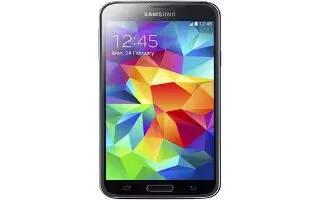
How To Use Video Camera Settings – Samsung Galaxy S5
Learn how to use video camera settings on your Samsung Galaxy S5. This section describes the different settings that you can configure on your video camera.
-

How To Use Video Player – Samsung Galaxy S5
Learn how to use video player on your Samsung Galaxy S5. The Video application plays video files stored on your phone or microSD card.
-
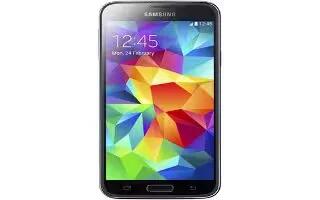
How To Use Video Camera – Samsung Galaxy S5
Learn how to use Video Camera on your Samsung Galaxy S5. In addition to taking photos, the camera also doubles as a camcorder that also allows you to record, view, and send videos.
-

How To Use Nearby Devices – Samsung Galaxy S5
Learn how to use nearby devices on your Samsung Galaxy S5. This option allows you to share your media files with nearby devices using DLNA.
-

How To Use NFC – Samsung Galaxy S5
Learn how to use NFC on your Samsung Galaxy S5. NFC allows data exchange when you touch your device with another compatible device.
-

How To Use Video Camera – Samsung Galaxy Tab Pro
Learn how to use video camera on your Samsung Galaxy Tab Pro. You can record video and recording modes such as normal, limit for email and fast motion etc.
-

How To Use Nearby Devices – Samsung Galaxy Note Pro
Learn how to use Nearby Devices on your Samsung Galaxy Note Pro. This option allows you to share your media files with nearby DLNA.
-
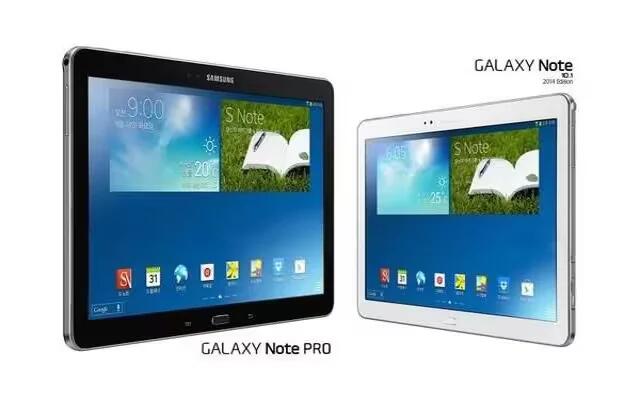
How To Use Video Player – Samsung Galaxy Note Pro
Learn how to use video player on your Samsung Galaxy Note Pro. Use this application to play video, delete video, share videos.
-

How To Trim Videos In Gallery – Samsung Galaxy Note Pro
Learn how to trim videos in gallery on your Samsung Galaxy Note Pro. Video files show the Play icon on their thumbnails.
-
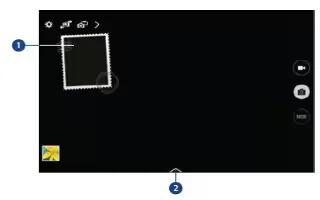
How To Use Dual Camera Modes – Samsung Galaxy Note Pro
Learn how to use dual camera modes on your Samsung Galaxy Note Pro. Use Dual Camera Mode to take a photo or record a video with the rear camera.
-

How To Use QuickTheater – LG G Flex
Learn how to use QuickTheater on your LG G Flex. The Quick Theater feature allows you to directly play movies and view photos.
-

How To Customize Video Camera Settings – LG G Flex
Learn how to customize video camera settings on your LG G Flex. Using the viewfinder, tap Settings icon to open the advanced options.
-

How To Use Video Camera – LG G Flex
Learn how to use video camera on your LG G Flex. To open the Video Camera application, tap Camera on the Home screen and slide down.
