Tag: Video
-

How To Send Photos And Videos – HTC One Mini
Learn how to send photos and videos on your HTC One Mini. Send photos and videos to your computer or to device email, MMS or Bluetooth.
-

How To Use Google Drive – HTC One Mini
Learn how to Use Google drive on your HTC One Mini. Store your photos, documents and other files on Google Drive to access them.
-

How To Use Google Drive – HTC One Max
Learn how to Use Google drive on your HTC One Max. Store your photos, documents and other files on Google Drive to access them.
-
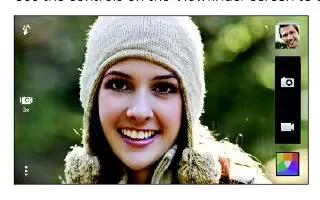
How To Use Video Camera – HTC One Mini
Learn how to use video camera on your HTC One Mini. Relive high speed action bit by bit and add a touch of suspense to your videos.
-

How To Use Video Camera – HTC One Max
Learn how to use video camera on your HTC One Max. Relive high speed action bit by bit and add a touch of suspense to your videos.
-

How To Edit Video Highlights – HTC One Mini
Learn how to edit video highlights on your HTC One Mini. You can change the highlights, theme, and music, and also save or share.
-

How To Edit Video Highlights – HTC One Max
Learn how to edit video highlights on your HTC One Max. You can change the highlights, theme, and music, and also save or share.
-

How To Use Photo Highlights – HTC One Max
Learn how to use photo highlights on your HTC One Max. Gallery automatically groups all your most viewed or shared photos in one album.
-

How To Use Gallery – HTC One Mini
Learn how to use gallery on your HTC One Mini. View them by album, event, or location. You can also trim videos, add frames and effects.
-

How To Use Gallery – HTC One Max
Learn how to use gallery on your HTC One Max. View them by album, event, or location. You can also trim videos, add frames and effects.
-

How To Use Photos And Videos – HTC One Mini
Learn how to use photos and videos on your HTC One Mini. To move or copy a single photo or video, open an album and then press and hold.
-

How To Use Photos And Videos – HTC One Max
Learn how to use photos and videos on your HTC One Max. To move or copy a single photo or video, open an album and then press and hold.
-
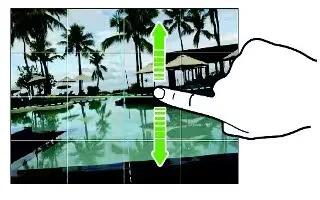
Camera Tips – HTC One Mini
Learn how camera tips on your HTC One Mini. To get better captures with the camera app, here are some tips on taking your shoots.
-

How To Use Video Camera – Nokia Lumia 2520
Learn how to use video camera on your Nokia Lumia 2520. Besides taking photos with your tablet, you can also capture videos.
-
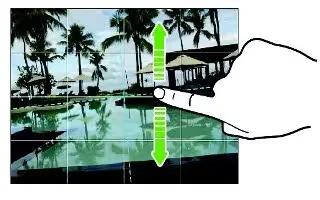
Camera Tips – HTC One Max
Learn camera tips on your HTC One Max. To get better captures with the camera app, here are some tips on taking your shoots.
-

How To Use Photos Hub – Nokia Lumia 2520
Learn how to use photos hub on Nokia Lumia 2520. The photos you’ve taken or videos you’ve recorded with tablet are saved to the Photos hub.
-
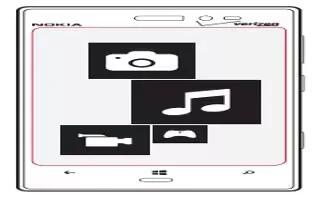
How To Use Entertainment – Nokia Lumia 2520
Learn how to use Entertainment on your Nokia Lumia 2520. Having a spare moment and in need of entertainment. Learn how to watch videos.
