Tag: Video
-

How To Edit Videos And Voice Memos With VoiceOver – iPhone 5S
Learn how to edit videos and voice memos with voiceover on iPhone 5s. VoiceOver gestures to trim Camera videos, Voice Memo recordings.
-

How To Use FaceTime App – iPhone 5S
Learn how to use facetime app on your iPhone 5s. Use FaceTime to make video or audio calls to other iOS devices or computers that FaceTime.
-

How To Use Videos – iPhone 5S
Learn how to use videos on iPhone 5s. To download the video to iPhone so you can watch without using a Wi-Fi or cellular connection.
-

How To Use Camera – iPhone 5S
Learn how to use camera on iPhone 5S. When you open Camera from the Lock screen, you can view (and even edit) photos and videos by tapping.
-

How To Edit Photos And Trim Videos – iPhone 5S
Learn how to edit photos and trim videos on iPhone 5s. Edit photos right on iPhone. While viewing a photo full-screen, you can edit photos.
-
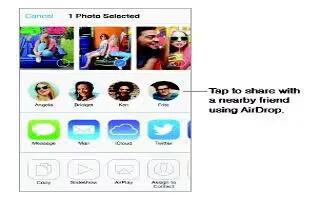
How To Share Photos And Videos – iPhone 5S
Learn how to share photos and videos on your iPhone 5s. Share photos and videos in email, text messages, and tweets, Facebook, Flickr.
-

How To Use iCloud Photo Sharing – iPhone 5S
Learn how to use iCloud Photo Sharing on your iphone 5s. If they have iOS 7, they can add their own photos and videos to the stream.
-

How To Use Photos – iPhone 5S
Learn how to customize photos on iPhone 5s. You can view your photos and videos, view by events or faces, organize your photos and videos.
-

How To Use Gallery – LG G Pad
Learn how to use gallery on your LG G Pad. You can store multimedia files in internal memory for easy access to all your multimedia files.
-

How To Use Video Camera – LG G Pad
Learn how to use video camera on your LG G Pad. In the viewfinder, touch the image preview in the bottom of the screen.
-

How To Use Video Camera Settings – LG G Pad
Learn how to use video camera settings on your LG G Pad. Prevents shaking while recording to get high video quality.
-

How To Use Video Player – LG G Pad
Learn how to use video player on your LG G Pad. Your tablet has a video player that lets you play all of your favorite videos.
-

How To Use Video Camera Settings – Sony Xperia Z Ultra
Learn how to use video camera settings on Sony Xperia Z Ultra. The Scenes feature helps you to quickly set up camera for common situations.
-

How To Share Content With DLNA Certified Devices – Sony Xperia Z Ultra
Learn how to share content with DLNA certified devices on Sony Xperia Z Ultra. View or play media content saved to your device on devices.
-

How To Configure Video Unlimited Service – Sony Xperia Z Ultra
Learn how to configure video unlimited service on Sony Xperia Z Ultra. Select pick from the latest Hollywood releases, action movies, comedies.
-

How To Manage Videos – Sony Xperia Z Ultra
Learn how to manage videos on Sony Xperia Z Ultra. Use Movies application to play movies and video content that youve saved or downloaded.
-

How To Transfer Videos – Sony Xperia Z Ultra
Learn how to transfer videos on Sony Xperia Z Ultra. Movies application, its a good idea to transfer movies, TV shows and video content.
-

How To Use Video Player – Sony Xperia Z Ultra
Learn how to use video player on your Sony Xperia Z Ultra. Use Movies application to play movies and video content saved or downloaded to device.