Tag: Video
-

How To Manage Photos And Videos – Sony Xperia Z Ultra
Learn how to manage photos and videos on your Sony Xperia Z Ultra. You can share photos and videos that youve stored on your device.
-

How To Use Album – Sony Xperia Z Ultra
Learn how to use Album on your Sony Xperia Z Ultra. Album application to view photos and play videos that youve taken with your camera.
-

How To Use Video Camera – LG G2
Learn how to use video camera on your LG G2. The 13 MP camera offers good high definition shots and videos. The camera is aided by OIS.
-

How To Configure Video Player – Samsung Galaxy Note 3
Learn how to configure video player on you Samsung Galaxy Note 3. The Video Player application plays video files stored your microSD card.
-
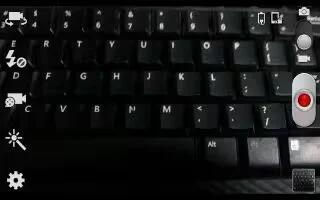
How To Use Video Camera – Samsung Galaxy Note 3
Learn how to use video camera on Samsung Galaxy Note 3. The camera also doubles as a camcorder that allows you to record, view, and send.
-

How To Use Gallery – Samsung Galaxy Note 3
Learn how to use gallery on your Samsung Galaxy Note 3. The Gallery is where you view photos and play back videos, perform basic editing.
-

How To Make Video Calls – Samsung Galaxy Tab 3
Learn how to make video calls on your Samsung Galaxy Tab 3. Enter the number or select a contact from the contacts list make a video call.
-
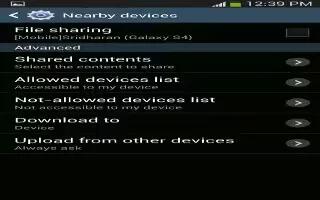
How To Use Nearby Device – Samsung Galaxy Tab 3
Learn how to use Nearby Device on your Samsung Galaxy Tab 3. This option allows you to share your media files with nearby DLNA enabled devices.
-

Free Skype App – Samsung Galaxy Tab 3
You can use free Skype app on your Samsung Galaxy Tab 3. Skype is a Voice over IP service, software application and allows to communicate.
-

How To Share Photos And Videos In Gallery – Samsung Galaxy Tab 3
Learn how to share photos and videos in Gallery apps on your Samsung Galaxy Tab 3. Share photos and videos with friends. Share using Email, etc.
-

How To Play Videos In Gallery – Samsung Galaxy Tab 3
Learn how to play videos in gallery on your Samsung Galaxy Tab 3. You can play videos in gallery or directly use the video player apps.
-

How To View Photos And Videos In Gallery – Samsung Galaxy Tab 3
Learn how to view photos and videos in Gallery on your Samsung Galaxy Tab 3. You can use the gallery for managing photos and videos.
-

How To Use Image Viewer – Samsung Galaxy Tab 3
Learn how to use Image Viewer on your Samsung Galaxy Tab 3. After taking a photo or recording a video, use this to view or play, etc.
-

How To Use Video Camera Settings – Samsung Galaxy Tab 3
Learn how to use Video Camera Settings on your Samsung Galaxy Tab 3. Before you start taking videos, use camcorder settings to configure.
-
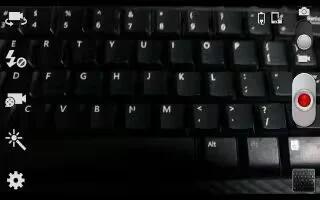
How To Use Video Camera – Samsung Galaxy Tab 3
Learn how to use Video Camera on your Samsung Galaxy Tab 3. In addition to taking photos, that allows you to record, view, and send videos.
-

How To Configure YouTube – Samsung Galaxy Tab 3
Learn how toConfigure YouTube on your Samsung Galaxy Tab 3. View and upload YouTube videos right from your device. You can watch and upload videos.
-

How To Use Videos Unlimited Apps On Sony Xperia Tablet Z
Learn how to use Videos Unlimited apps on your Sony Xperia Tablet Z. Use the Video Unlimited service to rent and purchase videos that you can view
