Tag: Video
-

How To Use Video Camera On Samsung Galaxy Note 2
In addition to taking photos, the camera also doubles as a camcorder that also allows you to record, view, and send videos on Samsung Galaxy Note 2.
-

How To View Pictures And Videos On Samsung Galaxy Note 2
After you take a photo or record a video, you can access various options on Samsung Galaxy Note 2. Tap a thumbnail to view the picture.
-

How To Use Readers Hub On Samsung Galaxy S3
Learn how to use reader hub on Samsung Galaxy S3. Samsung Readers Hub is a one stop shop for books, magazines and newspapers from around the world.
-

How To Use Video Maker On Samsung Galaxy Tab 2
Video Maker lets you custom-make your own videos. You can add themes, music, pictures, and other videos to your video on your Samsung Galaxy Tab 2.
-

How To Share Photos And Videos On Gallery On Samsung Galaxy Tab 2
Share photos and videos with your friends on Samsung Galaxy Tab 2. From a Home screen, touch Gallery. Touch a category and then a group to display
-

How To Play Videos In Gallery On Samsung Galaxy Tab 2
Learn how to play videos in Gallery on Samsung Galaxy Tab 2. You can play videos in the gallery on Samsung Galaxy Tab 2. From a Home screen
-
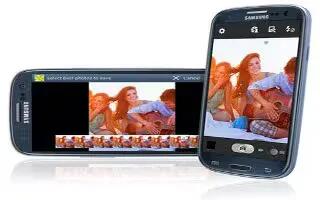
Samsung Galaxy S3 Camera Tricks
Learn Samsung Galaxy S3 camera tricks. You can do some tricks on your Samsung Galaxy S3 Camera. Continue reading on how to do it.
-

How To Use Videos On iPhone 5
Learn how to use Videos apps on your iPhone 5. Use the Videos app to watch movies, TV shows, and music videos. To watch podcasts, install free Podcasts app.
-

How To Edit Photos And Trim Videos On iPhone 5
Learn how to edit photos and trim videos on your iPhone 5. You can edit photo like crop, enhance and trim videos on your iPhone. Continue reading.
-

How To Use YouTube On iPad
YouTube lets you watch short videos submitted by people from around the world. Some YouTube features require a YouTube account.
-

How To Watch iPad Videos On TV
You can stream videos wirelessly to your TV using AirPlay and Apple TV, or connect iPad to your TV using one of the following cables:
-

How To Play Videos On iPad
You can use iPad to view movies, music videos, video podcasts, and, if theyre available in your area, TV shows. iPad also supports special features
-

How To Import Photos And Videos On iPad
Learn how to import photos and videos on iPad. With the iPad Camera Connection Kit (sold separately), you can import photos and videos
-

How To View Photos And Videos With Photos App On iPad
Learn how to view photos and videos with Photos app on iPad. Photos app lets you view photos, and videos that you capture on or sync to iPad.
-
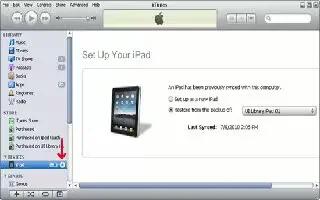
How To Upload Photos And Videos From iPad To Computer
You can upload the photos and videos you take with Camera to photo applications on your computer, such as iPhoto on a Mac. Continue reading
-

How To Trim Videos On iPad
Learn hoe to trim videos on iPad. You can trim the frames from the beginning and end of a video that you just recorded or from any other video
-

How To Take Photos And Videos On iPad
You can take photos and videos on your iPad; continue reading the article on how to do it. Take a photo: Make sure the Camera/Video switch
-

How To Upload Videos On YouTube From Samsung Galaxy S3
Learn how to upload videos on you tube from Samsung Galaxy S3. You can view and upload videos through YouTube video sharing service.