Tag: Video
-

How To Use Video Editor – Samsung Galaxy Tab S
Learn how to use video editor on your Samsung Galaxy Tab S. To use this feature, you need to download and install the required app.
-
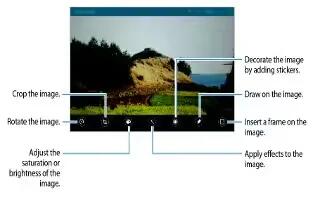
How To Edit Photos And Videos – Samsung Galaxy Tab S
Learn how to edit photos and videos on your Samsung Galaxy Tab S. Edit images by applying various effects.
-
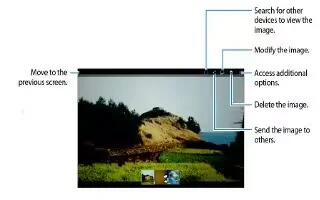
How To View Photos And Videos In Gallery – Samsung Galaxy Tab S
Learn how to view photos and videos in gallery on your Samsung Galaxy Tab S. You can use the gallery options for managing photos and videos.
-

How To Use Video Camera Settings – Samsung Galaxy Tab S
Learn how to use video camera settings on your Samsung Galaxy Tab S. You can change the video camera settings by scrolling through the list.
-
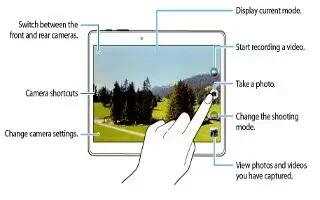
How To Use Video Camera – Samsung Galaxy Tab S
Learn how to use video camera on your Samsung Galaxy Tab S. Use your devices built-in camera and camcorder to record videos.
-
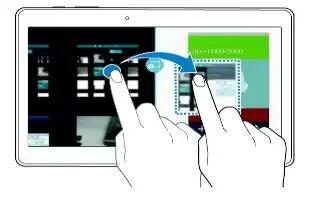
How To Use Call Options – Samsung Galaxy Tab S
Learn how to use call options on your Samsung Galaxy Tab S.You can continue your phone conversation while using apps.
-

How To Use Gestures – LG G3
Learn how to use gestures on your LG G3. Using this settings, you can answer calls, fade out ringtone, make calls silent, snooze or stop alarm, pause video, etc.
-

How To Use Gallery – LG G3
Learn how to use gallery on your LG G3. Open the Gallery application to view albums of your pictures and videos.
-

How To Use Gallery Options – LG G3
Learn how to use gallery options on your LG G3. The Gallery application presents the pictures and videos in your storage, including those youve taken with the Camera and other locations.
-

How To Use Video Camera Settings – LG G3
Learn how to use camera settings on your LG G3. You can use the camera or camcorder to take and share pictures and videos.
-

How To Use Video Camera – LG G3
Learn how to use video camera on your LG G3. You can use the camera or camcorder to take and share pictures and videos.
-

How To Use SmartShare – LG G3
Learn how to use SmartShare on your LG G3. SmartShare uses DLNA (Digital Living Network Alliance) technology to share digital content through a wireless network.
-

How To Play Videos In Gallery – Samsung Galaxy Tab 4
Learn how to play videos in gallery on your Samsung Galaxy Tab 4. Use Gallery to view, capture, and manage photos and videos.
-

How To Use Gallery – Samsung Galaxy Tab 4
Learn how to use gallery on your Samsung Galaxy Tab 4. Use Gallery to view, capture, and manage photos and videos.
-

How To Use Video Camera Settings – Samsung Galaxy Tab 4
Learn how to use video camera settings on your Samsung Galaxy Tab 4. Not all of the following options are available in both still camera and video camera modes.
-

How To Use Video Player – Samsung Galaxy Tab 4
Learn how to use video player on your Samsung Galaxy Tab 4. Use the Video app to view and manage videos stored on your tablet.
-

How To Use Video Camera – Samsung Galaxy Tab 4
Learn how to use video camera on your Samsung Galaxy Tab 4. Use your devices built-in camera and camcorder to record videos.
-

How To View Videos On Image Viewer – Samsung Galaxy Tab 4
Learn how to view videos on image viewer on your Samsung Galaxy Tab 4. After recording a video, use the Image Viewer to play, share, or delete your video.