Tag: Voice
-

Which Voice-Recording Software Should You Purchase For Your Needs?
here are a number of popular voice recording software are available for to purchase, but before you choose one, here are a few factors you need to consider.
-
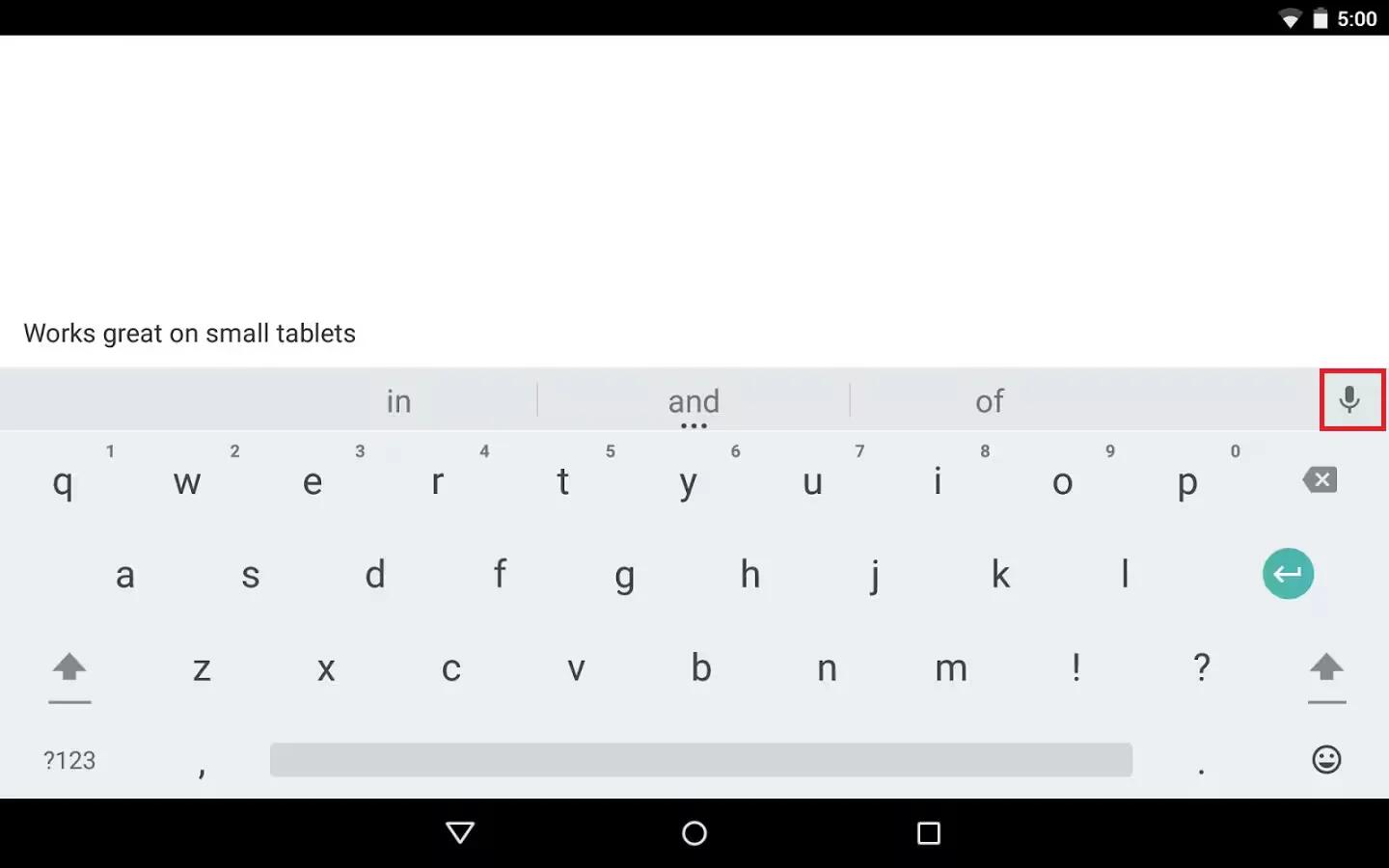
How To Enter Text Using Voice – Android Lollipop
You can enter text using voice on your device running Android Lollipop. You can speak to enter text in most places where you can enter text with the onscreen keyboard.
-

How To Use Voice Control On iPhone 6 Plus
Learn how to use voice control on your iPhone 6 Plus. Make phone calls and control music playback with Voice Control.
-

How To Use Voice Control On iPhone 6
Learn how to use voice control on your iPhone 6. Make phone calls and control music playback with Voice Control.
-

How To Enter Text Using Voice Input – Sony Xperia Z3 Compact
Learn how to enter text using voice input on your Sony Xperia Z3 Compact. When you enter text, you can use the voice input function instead of typing the words.
-

How To Enter Text Using Voice Input On Sony Xperia Z3
Learn how to enter text using voice input on your Sony Xperia Z3. When you enter text, you can use the voice input function instead of typing the words.
-

How To Configure TalkBack Settings On Samsung Galaxy Note 4
Learn how to configure TalkBack Settings on your Samsung Galaxy Note 4. Configure settings for TalkBack for your convenience.
-

How To Use TalkBack On Samsung Galaxy Note 4
Learn how to use TalkBack on your Samsung Galaxy Note 4. When you activate TalkBack, the device reads aloud the text on the screen or selected features.
-
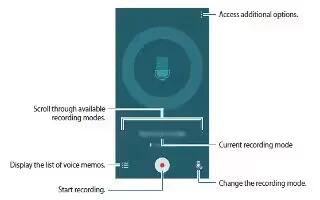
How To Use Voice Recorder On Samsung Galaxy Note 4
Learn how to use voice recorder on your Samsung Galaxy Note 4. Record voices or other sounds using different recording modes to suit the situation.
-

How To Use S Voice On Samsung Galaxy Note 4
Learn how to use S voice on your Samsung Galaxy Note 4. Perform various tasks simply by speaking. Tap S Voice on the All apps screen.
-

How To Use Google Voice Typing On Samsung Galaxy Note 4
Learn how to use Google voice typing settings on your Samsung Galaxy note 4. Speak rather than type your text entries using Google Voice Typing.
-

How To Enter Text By Voice – Samsung Galaxy Alpha
Learn how to enter text by voice on your Samsung Galaxy Alpha. You can enter text by voice. To display the keyboard, tap the text input field,
-

How To Setup Text-To-Speech – Samsung Galaxy Alpha
Learn how to setup text-to speech on your Samsung Galaxy Alpha. Change the settings for text-to-speech features used when TalkBack is activated,
-

How To Configure TalkBack Settings – Samsung Galaxy Alpha
Learn how to configuring TalkBack settings on your Samsung Galaxy Alpha. On the Apps screen, tap Settings > Accessibility > Vision > TalkBack > Settings.
-

How To Use TalkBack – Samsung Galaxy Alpha
Learn how to use TalkBack on your Samsung Galaxy Alpha. When you activate TalkBack, the device reads aloud the text on the screen or selected features.


