Tag: Voice
-

How To Use Voice Recorder – LG G Pad
Learn how to useVoice recorder on your LG G Pad. Use the voice recorder to record voice memos or other audio files.
-

How To Use Voice Mate – LG G Pad
Learn how to use Voice Mate on your LG G Pad. Voice Mate allows you hands-free interaction with your devices. You can ask Voice Mate.
-

How To Use Voice Search – LG G Pad
Learn how to use voice search on your LG G Pad. This application may not be available depending on the region or service provider.
-
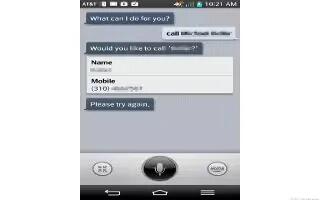
How To Use Voice Mate – LG G2
Learn how to use voice Mate on LG G2. Voice Mate allows you hands-free interaction with your devices. You can ask Voice Mate to perform.
-

How To Enter Text Using Voice Input – Sony Xperia Z Ultra
Learn how to enter text using voice input on your Sony Xpeia Z Ultra. Enter text use the voice input function instead of typing the words.
-

How To Use S Voice – Samsung Galaxy Gear
Learn how to use S Voice on your Samsung Galaxy Gear. Use this application to command the connected smartphone remotely by voice.
-

How To Use Voice Memo – Samsung Galaxy Gear
Learn how to use voice memo on your Samsung Galaxy Gear. Use this application allows you to record an audio file of up to 5 minutes.
-

How To Configure Voice Search – Samsung Galaxy Note 3
Learn how to configure voice search on your Samsung Galaxy Note 3. This application allows you to search the web using only your voice.
-

How To Configure Voice Recorder -Samsung Galaxy Note 3
Learn how to configure voice recorder on your Samsung Galaxy Note 3. This allows you to record an audio file up to one minute long.
-
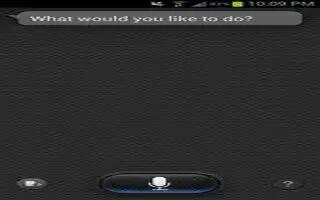
How To Use S Voice App – Samsung Galaxy Note 3
Learn how to use S Voice app on Samsung Galaxy Note 3. With the S Voice apps can use hand such as dialing a phone number, text message etc.
-

How To Customize Voice Control Settings – Samsung Galaxy Note 3
Learn how to customize voice control settings on Samsung Galaxy Note 3. The Voice control settings allow voice commands to control device.
-
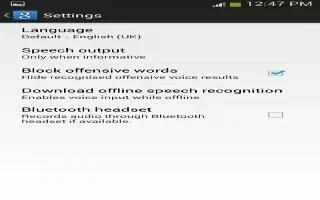
How To Google Voice Typing Settings – Samsung Galaxy Note 3
Learn how to Google Voice Typing Settings on Samsung Galaxy Note 3. This menu allows you to configure the language in which display menus.
-

How To Enter Text Using Google Voice Typing – Samsung Galaxy Note 3
Learn how to configure Google voice typing on Samsung Galaxy note 3.You can use your voice to enter text using Google Voice typing feature.
-

How To Setup Voice Mail – Samsung Galaxy Note 3
Learn how to Setup Voice Mail on your Samsung Galaxy Note 3. You can setup voice mail and access from your and other’s phone.
-

How To Customize Voice Control Settings – Samsung Galaxy Tab 3
Learn how to customize voice control settings on Samsung Galaxy Tab 3. To set voice control options for the Alarm, Camera, and Music apps.
-
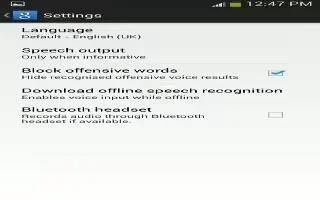
How To Configure Google Voice Typing – Samsung Galaxy Tab 3
Learn how to Configure Google Voice Typing on your Samsung Galaxy Tab 3. You can change input language and block offensive words.
-

How To Use Voice Search – Samsung Galaxy Tab 3
Learn how to use voice search on your Samsung Galaxy Tab 3. You can use voice search for getting info and display result to use Voice Search.
-
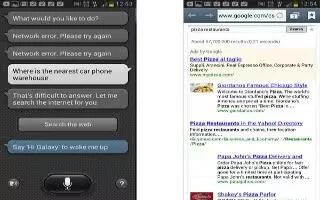
How To Use S Voice – Samsung Galaxy Tab 3
Learn how to use s voice on your Samsung Galaxy Tab 3.The S Voice app enables you to perform various tasks simply by speaking.