Tag: Voice
-

How To Use Google Search – Samsung Galaxy Tab 3
Learn how to use Google Search on your Samsung Galaxy Tab 3. Search the internet using the Google search engine. The Search widget is there.
-

How To Use Google Voice Typing – Samsung Galaxy Tab 3
Learn how to use Google Voice Typing on your Samsung Galaxy Tab 3. You can use your voice to enter text using voice typing.
-

How To Enter Text Using Voice Input On Sony Xperia Tablet Z
Learn how to enter text using Voice Input on your Sony Xperia Tablet Z. When you enter text, you can use the voice input function instead of typing
-

How To Use Voice Search On Samsung Galaxy S4
Learn how to use Voice Search on your Samsung Galaxy S4. The Google Voice Search application allows you to search the web using only your voice.
-

How To Use Voice Recorder On Samsung Galaxy S4
Learn how to use Voice Recorder on your Samsung Galaxy S4. The Voice Recorder allows you to record an audio file up to one minute long
-

How To Use S Voice On Samsung Galaxy S4
Learn how to use S Voice on your Samsung Galaxy S4. With the S Voice application you can use your voice to perform operations that have to do by hand
-
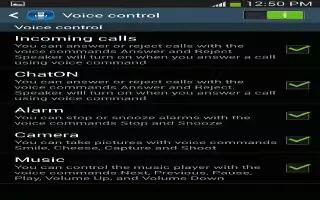
How To Use Voice Control On Samsung Galaxy S4
Learn how to customize the voice control settings on your Samsung Galaxy S4. The Voice control settings allow to set up voice commands to control
-

How To Use Speech Settings On Samsung Galaxy S4
Learn how to use the speech settings on your Samsung Galaxy S4. This menu allows you to set the speech settings for Voice input. From the Home screen
-
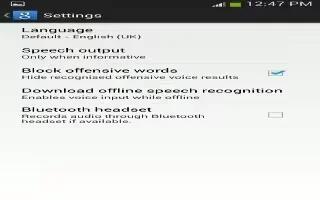
How To Use Google Voice Typing Settings On Samsung Galaxy S4
Learn how to use the Google voice typing settings on your Samsung Galaxy S4. From this menu you can set Samsung keyboard options. Tap Settings icon
-
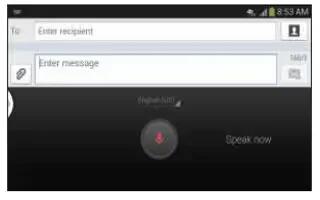
How To Use Google Voice Typing On Samsung Galaxy S4
Learn how to use Google voice typing feature to enter text on your Samsung Galaxy S4. You can use your voice to enter text using Google Voice typing
-

How To Record Voice Clips On HTC One
Learn how to record voice clips on your HTC One. Use Voice Recorder to capture information during lectures, interviews, or even to create
-

How To Enter Text By Speaking On HTC One
Learn how enter text by speaking on your HTC One. No time to type? Try speaking the words to enter them. Tap an area want to enter text.
-

How To Enter Text Using Voice On Sony Xperia Z
When you enter text, you can use the voice input function instead of typing the words on your Sony Xperia Z. Just speak the words that want to enter
-
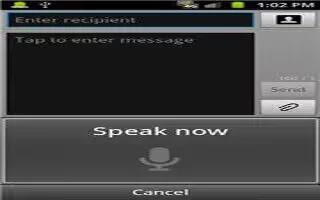
How To Configure Voice Input Recognition On Samsung Galaxy Note 2
The Voice recognition feature allows the Samsung Galaxy Note 2 to correctly recognize verbal input. From the Home screen, press Menu key and then tap
-

How To Configure Google Voice Typing On Samsung Galaxy Note 2
Learn how to configure Google voice typing on your Samsung Galaxy Note 2. From a screen where you can enter text, in a single motion, touch and drag
-
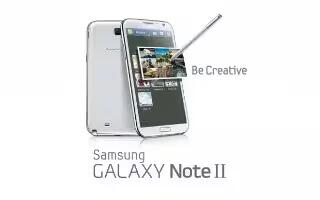
How To Use Voice Recorder On Samsung Galaxy Note 2
The Voice Recorder allows you to record an audio file up to one minute long and then immediately send it as a message on Samsung Galaxy Note 2.
-

How To Use Google Voice Typing On Samsung Galaxy Note 2
This feature uses Google voice recognition to convert your spoken words into on-screen text on Samsung Galaxy Note 2. You can use voice to enter text
-
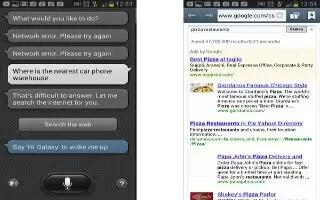
How To Use S Voice On Samsung Galaxy Note 2
This is a voice recognition application used to activate a wide variety of functions on your Samsung Galaxy Note 2. This is a natural language