Tag: Voice Over
-

How To Use iPhone 5s With VoiceOver – iPhone 5S
Learn how to use iPhone 5s with VoiceOver. VoiceOver describes aloud what appears onscreen, so you can use iPhone without seeing it.
-

How To Use VoiceOver Basics – iPhone 5S
Learn how to use voiceover basics on iPhone 5s. When VoiceOver is on, you must use VoiceOver gestures to operate iPhone even to turn off.
-

How To Use VoiceOver – iPhone 5S
Learn how to use voiceover on your iPhone 5s. VoiceOver describes aloud what appears onscreen, so you can use iPhone without seeing it.
-
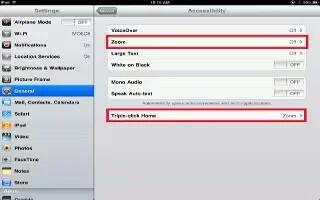
How To Zoom On iPad Mini
Learn how to Zoom in and out on your iPad Mini. Many apps let you zoom in or out on specific items, example, you can double-tap or pinch to expand
-

How To Use Braille Display With VoiceOver On iPad Mini
You can use a refreshable Bluetooth braille display to read VoiceOver output in braille on iPad Mini, you can use a braille display with input keys
-
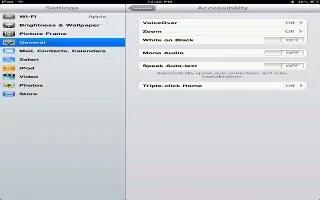
How To Control VoiceOver Using Apple Wireless Keyboard On iPad Mini
You can control VoiceOver using an Apple Wireless Keyboard paired with iPad. You can use VoiceOver keyboard commands to navigate the screen,
-

How To Edit Videos With VoiceOver On iPad Mini
You can use VoiceOver gestures to trim Camera videos on your iPad Mini. While viewing a video, double-tap the screen to display the video controls.
-

How To Use VoiceOver With Maps On iPad Mini
Learn how to use voiceover with maps on iPad Mini. With VoiceOver, you can zoom in or out, select a pin, or get information about a location
-
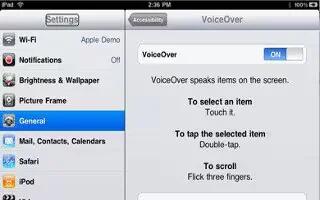
How To Enter And Edit Text With VoiceOver On iPad Mini
Learn how to enter and edit with VoiceOver on your iPad Mini. When you enter an editable text field, you can use the onscreen keyboard
-

How To Use VoiceOver Rotor Control On iPad Mini
Learn how to use the rotor to choose what happens when you flick up or down with VoiceOver turned on in your iPad Mini. Rotate two fingers
-
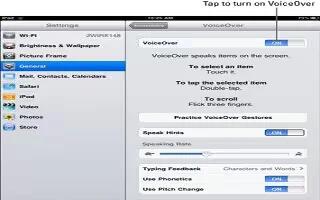
How To Learn VoiceOver Gestures On iPad Mini
When VoiceOver is turned on, the standard touchscreen gestures have different effects on iPad Mini. These and some additional gestures
-
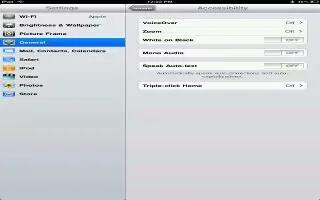
How To Use VoiceOver On iPad Mini
VoiceOver describes aloud what appears onscreen, so you can use iPad Mini without seeing it. VoiceOver tells you about each item on the screen
-
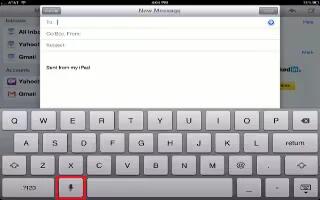
How To Dictate On iPad Mini
On an iPad Mini that supports it, you can dictate text instead of typing. To use dictation, Siri must be turned on and iPad must be connected
-
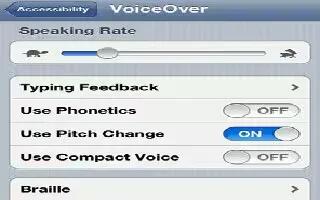
How To Use VoiceOver On iPhone 5
Learn how to use VoiceOver on your iPhone 5. You can use VoiceOver On iPhone for entering and editing text, making phone calls, with safari, with maps, etc.
-
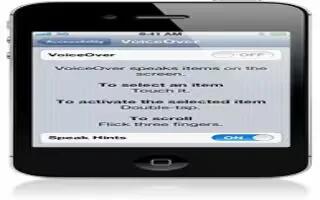
VoiceOver On iPhone 5
Learn how to use VoiceOver and VoiceOver Gestures on your iPhone 5. VoiceOver describes aloud what appear onscreen, so you can use iPhone without seeing it.
-

How To Use Siri On iPhone 5
Learn how to use Siri on iPhone 5. Siri is the intelligent personal assistant that helps you things done just by talking. It understands natural speech.
