Tag: Wallet
-

How To Use Wallet – Sony Xperia Z2 Tablet
Learn how to use Wallet on your Sony Xperia Z2 Tablet. You can use wallet applications and services that let you store credit card, debit card, and other information.
-
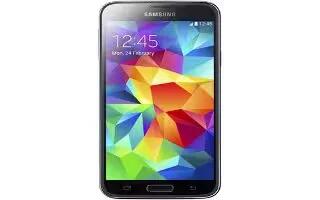
How To Use Wallet – Samsung Galaxy S5
Learn how to use Wallet on your Samsung Galaxy S5. Isis Mobile Wallet uses NFC technology to let you pay for purchases with just a tap of your phone.
-

How To Use Games – Nokia Lumia 1020
Learn how to use games on Nokia Lumia 1020. Want to have some fun? Keep yourself entertained by downloading and playing games on phone.
-
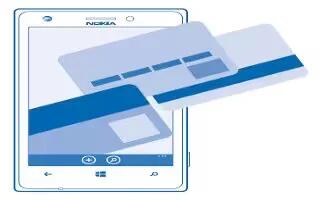
How To Use Wallet – Nokia Lumia 720
Learn how to use wallet on your Nokia Lumia 720. Use Wallet to collect your credit and debit cards, coupons, and deals all in one place.
-
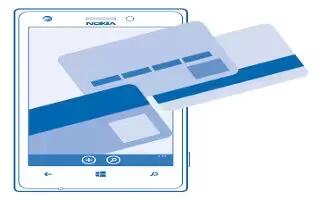
How To Use Wallet – Nokia Lumia 1020
Learn how to use wallet on your Nokia Lumia 925. Use Wallet to collect your credit and debit cards, coupons, and deals all in one place.
-
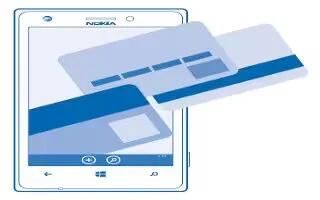
How To Use Wallet – Nokia Lumia 925
Learn how to use wallet on your Nokia Lumia 925. Use Wallet to collect your credit and debit cards, coupons, and deals all in one place.
-

How To Use Nokia Account – Nokia Lumia 1020
Learn how to use Nokia account on your Nokia Lumia 1020. Your Nokia account is the key to Nokia services Save details about phone model.
-

How To Use Display Settings – Nokia Lumuia 720
Learn how to use display settings on your Nokia Lumia 720. Always keep your phone service. When your phone is on standby, you can easily.
-

How To Use Display Settings – Nokia Lumia 1020
Learn how to use display settings on your Nokia Lumia 1020. Always keep phone your service. When your phone is on standby, you can easily.
-

How To Use Display Settings – Nokia Lumuia 925
Learn how to use display settings on your Nokia Lumia 925. Always keep phone your service. When your phone is on standby, you can easily.
-

How To Use Wallet On Sony Xperia Z
You can use wallet to pay for items with your Sony Xperia Z. You can use the Google Wallet application or the Operator wallet application
-

How To Use Google Play On Sony Xperia Z
Learn how to use Google Play on your Sony Xperia Z. Open Google Play and enter a world of applications and games. You can browse these applications
-
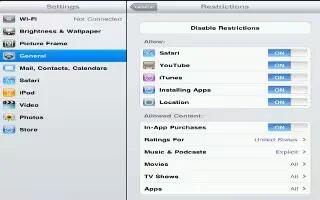
How To Use Restrictions On iPad Mini
You can set restrictions for some apps and for purchased content on your iPad Mini. For example, parents can restrict explicit music from being seen
-

How To Use Game Center On iPad Mini
Game Center lets you play your favorite games with friends who have an iPhone, iPad, iPod touch, or a Mac with OS X Mountain Lion.
-

How To Use iBooks On iPad Mini
iBooks is a great way to read and buy books on iPad Mini. Download the free iBooks app from the App Store, and then enjoy everything from classics
-

How To Use App Store On iPad Mini
Use the App Store to add apps to iPad. Browse, purchase, and download apps specifically designed for iPad, or for iPhone and iPod touch.
-

How To Customize Your iPad Mini
You can customize the layout of your apps on the Home screen, organize them in folders, and change the wallpaper on your iPad Mini.
-

How To Use Music Hub On Samsung Galaxy Note 2
Samsung Music Hub makes your Samsung Galaxy Note 2 a personal music manager. It lets you access, buy, and download millions of music tracks.