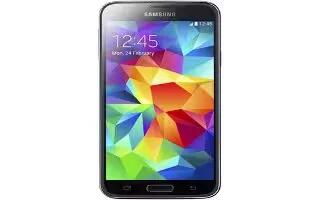Tag: Wallpaper
-

How To Set Wallpapers – Samsung Galaxy Tab S
Learn how to set wallpapers on your Samsung Galaxy Tab S. Set an image or photo stored in the device as wallpaper for the Classic Home screen.
-

How To Set Picture As Wallpaper – LG G3
Learn how to set picture as wallpaper for home screen, lock screen, or as a contacts photo on your LG G3, after taking a picture.
-

How To Set Picture As Wallpapers – Samsung Galaxy Tab 4
Learn how to set picture as wallpapers for home screen, lock screen on your Samsung Galaxy Tab 4. You can use the photos you take as a contacts photo or as wallpaper.
-

How To Use Wallpapers – Samsung Galaxy Tab 4
Learn how to use Wallpapers on your Samsung Galaxy Tab 4. You can choose a picture to display on the Home Screen, Lock screen, or on both the Home.
-

How To Use Wallpapers – HTC One M8
Learn how to use Wallpapers on your HTC One M8. Choose from the available wallpapers, or use any photo you’ve taken with the camera.
-

How To Use Display Settings – Samsung Gear Fit
Learn how to use display settings on your Samsung Gear Fit. Change the clock type that displays on the Clock screen.
-

How To Customize Home Screen – Samsung Gear Fit
Learn how to Customize Home Screen on your Samsung Gear Fit. Changes the Gear Fit Home screen settings.
-

How To Use Home Screen – Samsung Gear 2 Neo
Learn how to use Home Screen on your Samsung Gear 2 Neo. When you connect your Gear 2 Neo to the mobile device you can view the devices Home screen.
-
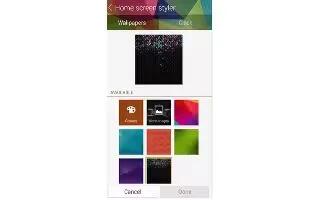
How To Customize Home Screen – Samsung Gear 2
Learn how to Customize Home Screen on your Samsung Gear 2. Changes the Gear 2 Home screen settings.
-

How To Use Wallpapers – Sony Xperia Z2
Learn how to use wallpapers on your Sony Xperia Z2. You can adapt the Home screen to your own style using wallpapers and different themes.
-

How To Change Wallpapers – Sony Xperia Z2 Tablet
Learn how to change Wallpapers on your Sony Xperia Z2 Tablet. You can adapt the Home screen to your own style using wallpapers and different themes.
-

How To Use Wallpapers – Samsung Galaxy S5
Learn how to use Wallpapers on your Samsung Galaxy S5. Wallpapers consist of either Gallery images, Static Wallpaper gallery images, or Live wallpapers .
-

How To Change Wallpapers – Samsung Galaxy Tab Pro
Learn how to change Wallpapers on your Samsung Galaxy Tab Pro. You can choose a picture to display on the Home Screen, Lock screen.
-

How To Use Wallpapers – Samsung Galaxy Note Pro
Learn how to use wallpapers on your Samsung Galaxy Note Pro. You can choose a picture to display on the Home Screen, Lock screen.
-

How To Use Home Screen Clean View – LG G Flex
Learn how to use home screen on your LG G Flex. You can see the wallpaper without items on the Home screen by placing two fingerso on the screen.
-

How To Change Wallpaper – Samsung Galaxy Mega
Learn how to change wallpaper on your Samsung Galaxy Mega. You can change the Wallpaper(background) of your home screen by following steps.
-

How To Change Wallpaper – Samsung Galaxy S4 Active
Learn how to change wallpaper on Samsung Galaxy S4 Active. You can change the Wallpaper of your home screens.select from many still-life.