Tag: Wallpaper
-

How To Use Wallpapers – Samsung Galaxy Tab 3
Learn how to use Wallpapers on your Samsung Galaxy Tab 3. You can choose a picture to display on the Home Screen, Lock screen.
-

How To Change Wallpaper On Samsung Galaxy S4
Learn how to change the Wallpaper on your Samsung Galaxy S4. You can change the Wallpaper (background) of your home screens by following these steps
-

How To Change Wallpaper On HTC One
Learn how to change the wallpaper on your HTC One. Pick your favorite photo as your Home wallpaper. Choose from the available wallpapers.
-

How To Assign Image As Wallpaper On Samsung Galaxy Note 2
You can assign an image on your gallery as wallpaper on Samsung Galaxy Note 2. From the Home screen, tap Apps > Gallery icon.
-

How To Customize Home Screen On Samsung Galaxy Note 2
You can customize the Home screens (panels) to display the Widgets, Shortcuts, Folders, or Wallpapers on Samsung Galaxy Note 2.
-
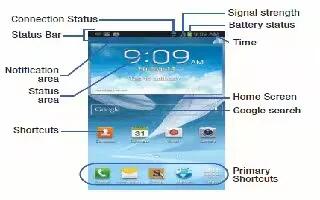
How To Use Home Screen On Samsung Galaxy Note 2
The Home screen is the starting point for using the applications on your Samsung Galaxy Note 2. There are initially seven available panels,
-

How To Set Picture As Wallpaper On Samsung Galaxy Tab 2
Learn how to set picture as wallpaper on Samsung Galaxy Tab 2. You can use the photos you take as a contacts photo or as wallpaper for Lock screen
-
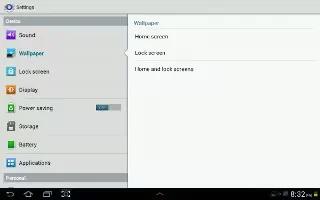
How To Use Wallpapers On Samsung Galaxy Tab 2
You can choose a picture to display on the Home Screen, Lock screen, or on both the Home and Lock screens. Choose from preloaded wallpaper images
-

How To Customize Home Screen On Samsung Galaxy Tab 2
You can customize your home screen on Samsung Galaxy Tab 2; continue reading on how to do it. Touch and hold on the screen until Home screen pop-up
-

How To Customize Your iPhone 5
You can customize the layout of your apps on the Home screen, organize them in folders, and change the wallpaper. Read this article to customize iPhone 5.
-

How To Change Wallpaper On iPad
Learn how to change wallpaper on iPad. You can choose the images or photos you want to use as wallpaper for your Lock screen and your Home screen.
-
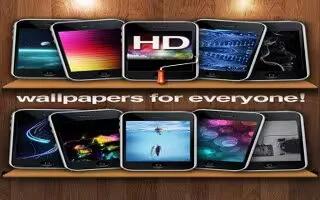
Download Wallpapers To iPad
The easy way to download wallpapers for iPad is through Wallpaper apps from the App Store, Wallpaper HD is a good app that can download
