Tag: Web Browser
-
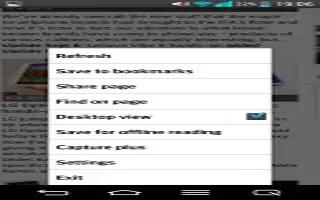
How To Use Internet Browser – LG G2
Learn how to use internet browser on your LG G2. The Browser gives you a fast, full-color world of games, music, news, sports, entertainment.
-

How To Use Internet – Samsung Galaxy Note 3
Learn how to use internet browser on your Samsung Galaxy Note 3. The Browser is your access to the mobile web.
-

How To Use Internet – Samsung Galaxy Tab 3
Learn how to use Internet on Samsung Galaxy Tab 3. Your device is equipped with a full HTML Browser that allows you to access the Internet.
-

How To Use Browser – Sony Xperia Z Ultra
Learn how to use browser on your Sony Xperia Z Ultra. The Google Chrome web browser for Android devices comes pre-installed.
-

How To Configure Chrome On Sony Xperia Tablet Z
Learn how to configure Chrome on your Sony Xperia Tablet Z. The Google Chrome web browser for Android devices comes preinstalled in most markets.
-

How To Use Browser Settings On Samsung Galaxy S4
Learn how to use the browser settings on your Samsung Galaxy S4. To make adjustments in browser settings, follow these steps: From the Home webpage,
-

How To Use History On Samsung Galaxy S4
Learn how to use the browsing history on your Samsung Galaxy S4. The History list provides you with a list of the most recently visited websites.
-

How To Use Browser On Samsung Galaxy S4
Learn how to use the browser on your Samsung Galaxy S4. You can access a website by entering the URL. Websites are optimized for viewing on phone.
-
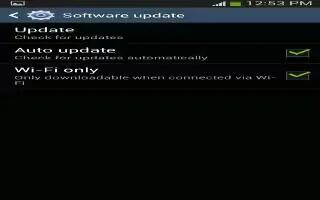
How To Use Browser Options On Samsung Galaxy S4
Learn how to use the browser options on your Samsung Galaxy S4. There are several options that a browser got; such as bookmarks, saving a page, etc.
-

How To Use Browsing History On HTC One
Learn how to use the browsing history on your HTC One. HTC One keeps a record of webpages you’ve visited. tap Menu icon > History.
-

How To Browse Web On HTC One
Learn how to browse the web and change the settings of browser on your HTC One. Open the Internet app. Tap the URL box on top of the screen.
-

How To Search On iPad Mini
You can search many of the apps on iPad Mini, as well as Wikipedia and the web. Search an individual app, or search all the apps at once
-

How To Enable Downloading For Web App On Samsung Galaxy Note 2
You can enable downloading for web applications on Samsung Galaxy Note 2. Before you can download web a application you must insert SD into the phone
-

How To Customize Browser Settings On Samsung Galaxy Note 2
Learn to customize browser settings on Samsung Galaxy Note 2. From the Home screen, tap Apps > Internet icon. Press Menu key and then tap Settings.
-

How To Use Going Incognito On Samsung Galaxy Note 2
The incognito feature on Samsung Galaxy Note 2 allows you to view Internet sites outside of the normal browsing. Pages viewed in this incognito
-

How To Use Internet Browser On Samsung Galaxy Note 2
Your Samsung Galaxy Note 2 is equipped with a Google browser to navigate the mobile web. This section explains how to navigate the browser
-
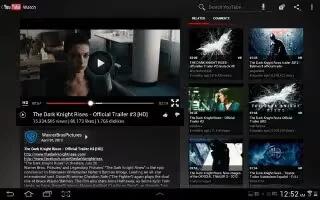
How To Use YouTube On Samsung Galaxy Tab 2
Learn how to use YouTube on Samsung Galaxy Tab 2. View and upload YouTube videos right from your Samsung Galaxy Tab 2.
-
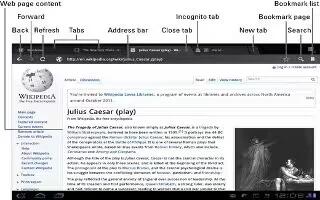
How To Use Internet Menu On Samsung Galaxy Tab 2
Learn how to use internet menu on Samsung Galaxy Tab 2. You should use Internet Menu options on your Samsung Galaxy Tab 2 for effective browsing.