Tag: Widgets
-
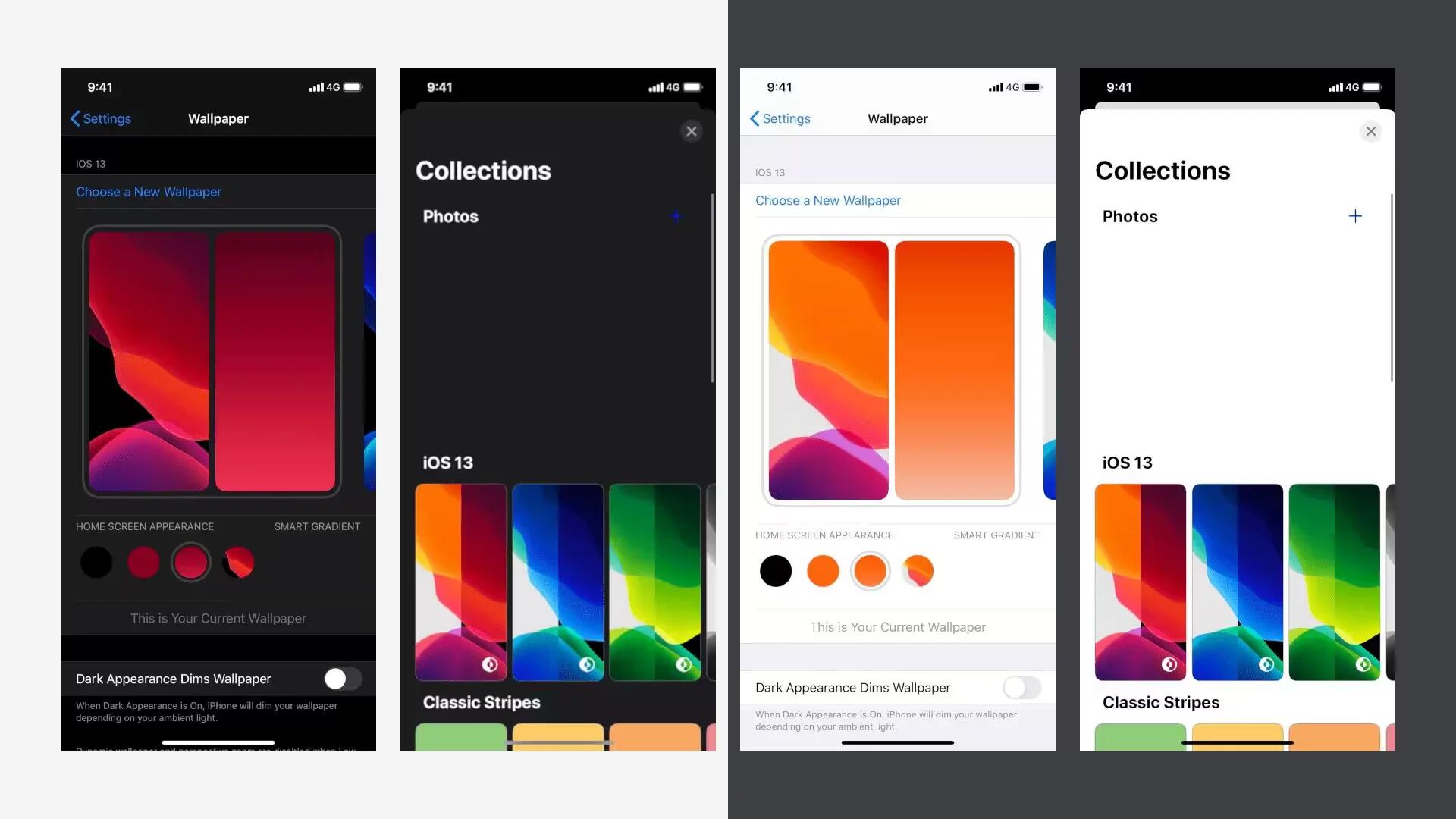
A new iOS 14 leak reveals New Wallpaper Settings and Home Screen Widgets
According to recent leak by Twitter user @DongleBookPro, the upcoming iOS 14 could bring a redesigned Wallpaper settings, and Home Screen Widgets for the first time.
-
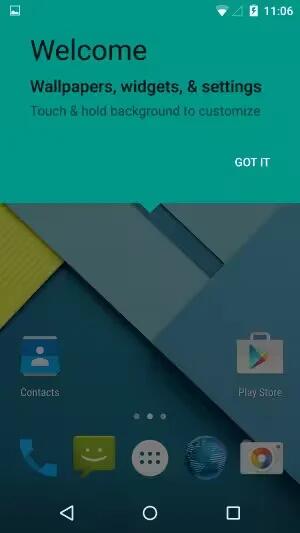
How To Customize Home Screen – Android Lollipop
You can customize Home Screen through changing wallpapers, adding widgets, adjusting screen order, creating folders etc.
-

How To Use Widgets On Sony Xperia Z3 Compact
Learn how to use widgets on your Sony Xperia Z3 Compact. Widgets are small applications that you can use directly on your Homescreen.
-

How To Use Widgets On Sony Xperia Z3
Learn how to use widgets on your Sony Xperia Z3. Widgets are small applications that you can use directly on your Homescreen. They also function as shortcuts.
-
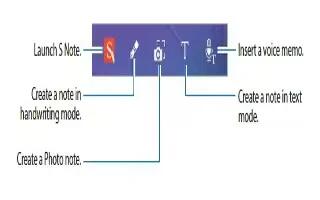
How To Use S Note On Samsung Galaxy Note 4
Learn how to use S Note on your Samsung Galaxy Note 4. Create custom notes by recording your thoughts and ideas. You can insert multimedia files
-
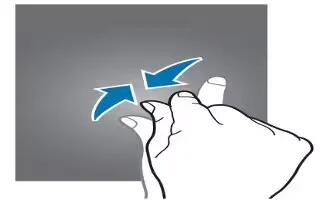
How To Use Widgets – Samsung Galaxy Note 4
Learn how to use widgets on your Samsung Galaxy Note 4. Widgets are self-contained apps that run on a Home screen. There are all kinds of widgets,
-

How To Customize Home Screen – Samsung Galaxy Note 4
Learn how to Customize Home screen on your Samsung Galaxy Note 4. Customize your Home screen by adding application shortcuts, widgets, folders, wallpapers.
-

How To Use Weather Notifications – Samsung Galaxy Alpha
Learn how to use weather notifications on your Samsung Galaxy Alpha. Use this feature to receive notifications about severe weather conditions
-

How To Use Widgets – Sony Xperia C3 Dual
Learn how to use widgets on your Sony Xperia C3 Dual. Widgets are small applications that you can use directly on your Home screen.
-

How To Use Widgets – LG G3
Learn how to use widgets on your LG G3. Add dynamically updating widgets to your Home screen to allow quick access to applications without opening the full application.
-

How To Use Widgets – Samsung Galaxy Tab S
Learn how to use widgets on your Samsung Galaxy Tab S. You can access an app directly by selecting a Content widget on the Content Home screen.
-
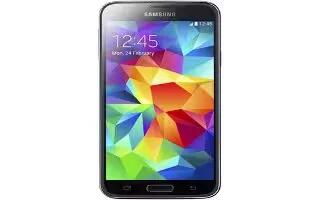
How To Customize Home Screen – Samsung Galaxy S5
Learn how to customize Home Screen on your Samsung Galaxy S5. You can customize your Home screen by doing the following:
-

How To Use Widgets – Samsung Galaxy Tab 4
Learn how to use Widgets on your Samsung Galaxy Tab 4. When you first turn on your tablet, there are various widgets on the main Home screen.
-

How To Use Widgets – HTC One M8
Learn how to use Widgets on your HTC One M8. Widgets make at-a-glance important information and media content easily available.
-

How To Use Widgets – Sony Xperia Z2
Learn how to use widgets on your Sony Xperia Z2. Widgets are small applications that you can use directly on your Home screen.
-

How To Use Widgets – Sony Xperia Z2 Tablet
Learn how to use Widgets on your Sony Xperia Z2 Tablet. Widgets Widgets are small applications that you can use directly on your Homescreen.
-
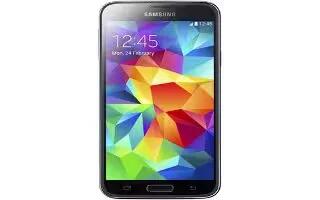
How To Use Widgets – Samsung Galaxy S5
Learn how to use Widgets on your Samsung Galaxy S5. Widgets are self-contained applications that reside in either your Widgets tab or Home screens.
-

How To Use Widgets – Samsung Galaxy Mega
Learn how to use widgets on your Samsung Galaxy Mega. Widgets are self-contained applications that reside in either your Widgets tab.