Tag: WiFi
-

How To Use Advanced WiFi Settings On Sony Xperia Tablet Z
Learn how to use Advanced WiFi Settings on your Sony Xperia Tablet Z. When you are connected to a Wi-Fi network or when there are Wi-Fi networks
-

How To Use WiFi On Sony Xperia Tablet Z
Learn how to use WiFi on your Sony Xperia Tablet Z. To browse the Internet using a Wi-Fi connection, you need to search for and connect
-
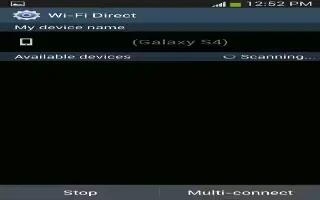
How To Use WiFi Direct On Samsung Galaxy S4
Learn how to use the WiFi Direct on your Samsung Galaxy S4. Wi-Fi Direct allows device-to-device connections, you can transfer large amounts of data
-
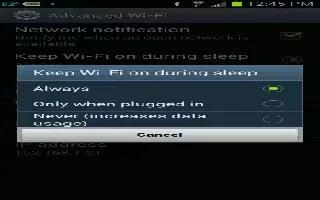
How To Use WiFi Advanced Settings On Samsung Galaxy S4
Learn how to use the WiFi Advanced Settings on your Samsung Galaxy S4. The Advanced Wi-Fi menu allows you to set up many advanced Wi-Fi services.
-

How To Use WiFi On Samsung Galaxy S4
Learn how to use WiFi on your Samsung Galaxy S4. Wi-Fi (short for “wireless fidelity” ) term used for certain types of Wireless Local Area Networks
-

How To Use Kies Via WiFi On Samsung Galaxy S4
Learn how to use the Kies via Wi-Fi on your Samsung Galaxy S4. Kies via Wi-Fi allows you to sync your PC wirelessly with your device provided
-
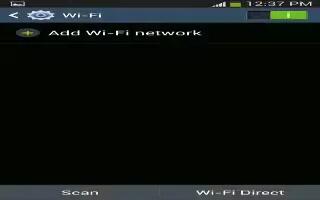
How To Use WiFi Settings On Samsung Galaxy S4
Learn how to use the Wi-Fi settings on your Samsung Galaxy S4. This section describes the Wi-Fi settings. Tap Scan for available Wi-Fi networks.
-

How To Use Wi-Fi Printing On HTC One
Learn how to use Wi-Fi Printing on your HTC One. Connect HTC One to a supported printer via Wi-Fi and print out documents, email, photos.
-
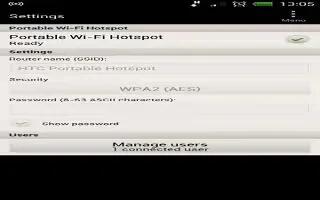
How To Use HTC One As Wireless Router
Learn how to use your HTC One as a wireless router. Share your data connection with other devices by turning HTC One into a wireless router.
-

How To Use WiFi On HTC One
Learn how to use Wi-Fi on your HTC One. To use Wi-Fi, you need access to a wireless access point or hotspot. The strength of a Wi-Fi signal
-

How To Use Media Transfer Mode On Sony Xperia Z
Learn how to transfer files using the Media Transfer Mode Via Wi-Fi on your Sony Xperia Z. You can transfer files between your device and other MTP
-

How To Share Mobile Data Connection On Sony Xperia Z
Learn how to share your mobile data connection on your Sony Xperia Z. Share your device’s mobile data connection with single computer with USB cable.
-

How To Use WiFi Settings On Sony Xperia Z
Learn how to use the settings for Wi-Fi on your Sony Xperia Z. When you are connected to a Wi-Fi network or when there are Wi-Fi networks available
-

How To Use WiFi On Sony Xperia Z
Learn how to use Wi-Fi on your Sony Xperia Z. You can access the Internet wirelessly from device using Wi-Fi technology. This way you can browse
-
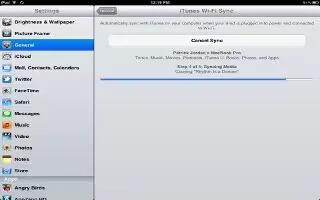
How To WiFi Sync With iTunes On iPad Mini
Learn how to view usage information on your iPad Mini. See your cellular data usage and reset statistics (Wi-Fi + cellular models)You can sync iPad
-
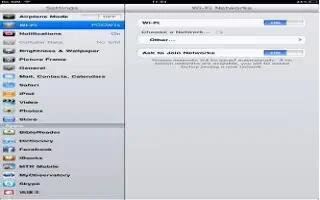
How To Use WiFi On iPad Mini
Wi-Fi settings determine whether iPad Mini uses local Wi-Fi networks to connect to the Internet. When iPad Mini is joined to a Wi-Fi network,
-

How To Customize Wi-Fi Calling On Samsung Galaxy Note 2
You can configure your device to make and receive calls over an active Wi-Fi connection on Samsung Galaxy Note 2. Wi-Fi Calling is excellent solution
-
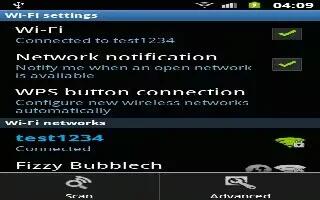
How To Use WPS On Samsung Galaxy Note 2
Learn how to use WPS Push button on Samsung Galaxy Note 2. The WPS (Wi-Fi Protected Setup) feature (sometimes associated with physical on most WAPs)