Tag: WiFi
-
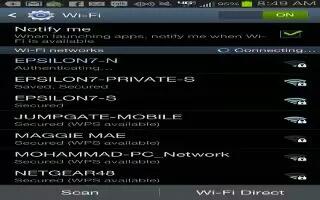
How To Customize Wi-Fi Settings On Samsung Galaxy Note 2
This section describes the Wi-Fi settings on Samsung Galaxy Note 2. In a single motion touch and slide the Wi-Fi slider to the right to turn it on.
-

How To Use Wi-Fi On Samsung Galaxy Note 2
Learn how to use Wi-Fi on Samsung Galaxy Note 2. Wi-Fi (short for “wireless fidelity”) is term used for certain types of Wireless Local Area Networks
-

How To Use TecTiles On Samsung Galaxy Note 2
This application works with TecTiles to automatically change settings launch selected applications or many useful features on Samsung Galaxy Note 2.
-
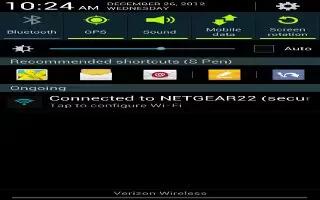
How To Use Wi-Fi Calling On Samsung Galaxy Note 2
Wi-Fi Calling is a free feature for customers using this Samsung Galaxy Note 2 provided by the Service Providers with the new ISIM card.
-

How To Customize WiFi Direct On Samsung Galaxy Tab 2
You can configure your Samsung Galaxy Tab 2 to connect directly with other Wi-Fi devices. This is an easy way to transfer data between devices.
-

How To Connect Samsung Galaxy Tab 2 To Computer Via WiFi
You can connect Samsung Galaxy Tab 2 with Samsung Kies to your computer. Samsung Kies is software that enables you to update your device firmware
-
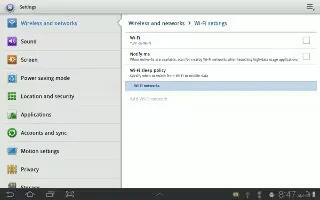
How To Customize WiFi On Samsung Galaxy Tab 2
Your Samsung Galaxy Tab 2 supports Wi-Fi b/g/n. Use Wi-Fi settings to manage your devices Wi-Fi connections. For more information about using your devices Wi-Fi features
-

How To Connect Samsung Galaxy Tab 2 To Computer
You can connect Samsung Galaxy Tab 2 with Samsung Kies to your computer. Samsung Kies is software that enables you to update your device firmware
-
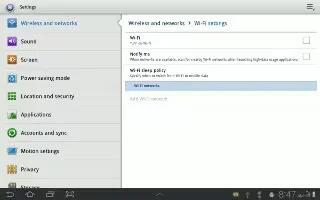
How To Use Wi-Fi on Samsung Galaxy Tab 2
Wi-Fi is a wireless networking technology that provides access to local area networks. Use your Samsung Galaxy Tab 2 Wi-Fi feature to:
-
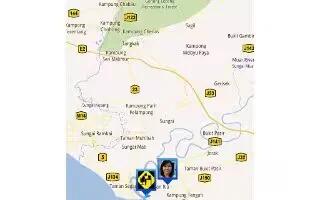
How To Use Latitude On Samsung Galaxy Tab 2
Learn how to use latitude on Samsung Galaxy Tab 2. With Google Latitude, you can see the location of all of your friends on a map or on a list.
-
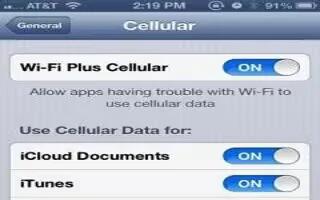
How To Use Wifi On iPhone 5
Learn how to use WiFi on your iPhone 5. You can use Wi-Fi to connect to the networks and internet on your iPhone 5. Continue reading on how to use it.
-

How To Sync iPhone 5 With iTunes
You can sync iPhone 5 with iTunes to copy songs and other data with your PC by connecting your iPhone 5 with PC/Mac or setting up iTunes to sync wireless.
-

How To Use VPN On Nexus 7
Learn how to use VPN on Nexus 7. Virtual private networks (VPNs) allow you to connect to the resources inside a secured local network, from outside
-

How To Set Wi-Fi Notifications, Disconnect Policy, And Advanced Options On Nexus 7
You can set Wi-Fi notifications, disconnect policy and other advanced options on your Google Nexus 7. Follow the simple steps below.
-

How To Forget A Wi-Fi Network On Nexus 7
Learn how to forget a Wi-Fi network on Nexus 7. You can make the tablet forget about the details of a Wi-Fi network that you added;
-

How To Add A Wi-Fi Network On Nexus 7
Learn how to add a Wi-Fi network on Nexus 7. You can add a Wi-Fi network so your device will remember it, along with any security credentials,
-

How To Connect To Wi-Fi Networks On Nexus 7
Learn how to connect to Wi-Fi networks on Nexus 7. Wi-Fi is a wireless networking technology that can provide Internet access at distances
-
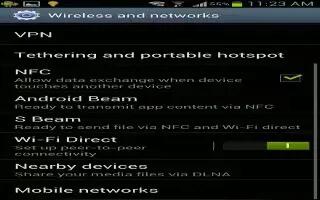
How To Use WiFi Direct On Samsung Galaxy S3
Learn how to use WiFi direct on Samsung Galaxy S3. You can use Wi-Fi Direct feature on Samsung Galaxy S3 to connect two devices through Wi-Fi.