Tag: WiFi
-

How To Use WiFi HotSpot – LG G3
Learn how to use WiFi HotSpot on your LG G3. You can also share your phone’s data connection with more than one device at a time by turning your phone into a portable Wi-Fi hotspot.
-

How To Use WiFi – LG G3
Learn how to use WiFi on your LG G3. With Wi-Fi, you can use high-speed Internet access within the coverage of the wireless access point (AP).
-

How To Use WiFi – Samsung Galaxy Tab S
Learn how to use WiFi on your Samsung Galaxy Tab S. Connect the device to a Wi-Fi network to use the Internet or share media files with other devices.
-

How To Use Advanced WiFi Settings – Samsung Galaxy Tab 4
Learn how to use advanced WiFi Settings on your Samsung Galaxy Tab 4. The advanced WiFi settings allow you to set up and manage wireless access points.
-

How To Use WiFi Direct – Samsung Galaxy Tab 4
Learn how to use WiFi Direct on your Samsung Galaxy Tab 4. It allows device-to-device connections so you can transfer large amounts of data over a Wi-Fi.
-

How To Use WiFi – Samsung Galaxy Tab 4
Learn how to use WiFi on your Samsung Galaxy Tab 4. These device types use an 802.11 wireless specification to transmit and receive wireless data.
-

How To Use WiFi Direct – LG G Pro 2
Learn how to use WiFi Direct on your LG G Pro 2. Wi-Fi Direct supports a direct connection between Wi-Fi enabled devices without an access point.
-

How To Use WiFi Hotspot – LG G Pro 2
Learn how to use WiFi Hotspot on your LG G Pro 2. USB tethering and portable Wi-Fi hotspot are great features when there are no wireless connections available.
-

How To Use WiFi – LG G Pro 2
Learn how to use WiFi on your LG G Pro 2. With Wi-Fi, you can use high-speed Internet access within the coverage of the wireless access point.
-

How To Use WiFi Hotspot – HTC One M8
Learn how to useWiFi Hotspot on your HTC One M8. Share your data connection with other devices by turning HTC One into a Wi-Fi hotspot.
-
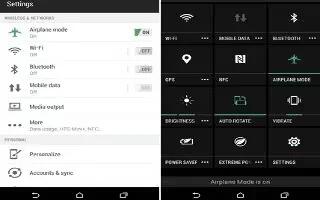
How To Use WiFi – HTC One M8
Learn how to use WiFi on your HTC One M8. To use Wi-Fi, you need access to a wireless access point or hotspot.
-

How To Transfer Files Using Media Transfer Mode – Sony Xperia Z2
Learn how to transfer files using media transfer mode on your Sony Xperia Z2. Use a USB cable connection between a Windows computer and your device.
-
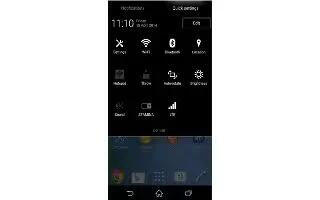
How To Use WiFi Settings – Sony Xperia Z2
Learn how to use WiFi settings on your Sony Xperia Z2. When you are connected to a Wi-Fi network or when there are Wi-Fi networks available in your vicinity.
-
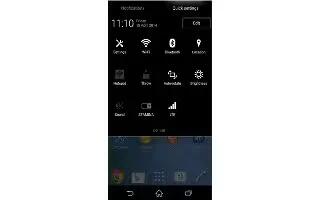
How To Use WiFi – Sony Xperia Z2
Learn how to use WiFi on your Sony Xperia Z2. Use Wi-Fi connections to surf the Internet, download applications, or send and receive emails.
-

How To Transfer Files Using Media Transfer Mode – Sony Xperia Z2 Tablet
Learn how to Transfer Files Using Media Transfer Mode on your Sony Xperia Z2 Tablet. Use a USB cable connection between a Windows computer and your device.
-

How To Use USB Tethering – Sony Xperia Z2 Tablet
Learn how to use USB Tethering on your Sony Xperia Z2 Tablet. You can share your device’s mobile data connection with a single computer using a USB cable.
-

How To Use WiFi Settings – Sony Xperia Z2 Tablet
Learn how to use WiFi Settings on your Sony Xperia Z2 Tablet. When you are connected to a Wi-Fi network or when there are Wi-Fi networks available in your vicinity.
-

How To Use WiFi – Sony Xperia Z2 Tablet
Learn how to use WiFi on your Sony Xperia Z2 Tablet. Use WiFi connections to surf the Internet, download applications, or send and receive email.