Tag: WiFi
-
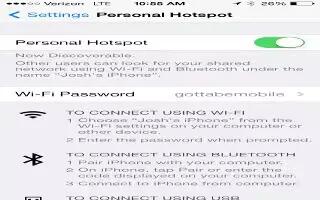
How To Use Personal Hotspot – iPhone 5C
Learn how to use personal hotspot on your iPhone 5c. Use Personal Hotspot to share your iPhone Internet connection with your computers.
-
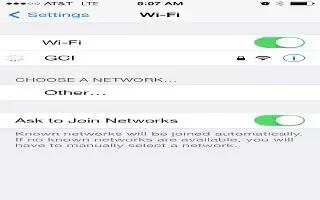
How To Connect To WiFi – iPhone 5C
Learn how to connect to wifi on your iPhone 5c. If WiFi icon appears at the top of the screen, youre connected. You can reconnect anytime.
-

How To Use USB Tethering – Sony Xperia Z1
Learn how to use USB tethering on your Sony Xperia Z1. Share your device’s mobile data connection with a single computer using a USB cable.
-

How To Use WiFi – Sony Xperia Z1
Learn how to use WiFi on your Sony Xperia Z1. Use Wi-Fi connections to surf the Internet, download applications, or send and receive emails.
-

How To Use WiFi Settings – Sony Xperia Z1
Learn how to use WiFi settings on your Sony Xperia Z1.Connected to a Wi-Fi network or when there are Wi-Fi networks available in vicinity.
-
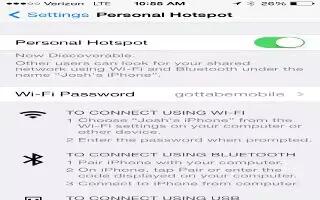
How To Use Personal Hotspot – iPhone 5S
Learn how to use personal hotspot on your iPhone 5s. Use Personal Hotspot to share your iPhone Internet connection with your computers.
-
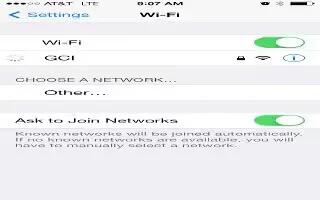
How To Connect WiFi – iPhone 5S
Learn how to connect wifi on your iPhone 5s. If WiFi icon appears at the top of the screen, youre connected. You can reconnect anytime.
-

How To Use WiFi – LG G Pad
Learn how to use WiFi on your LG G Pad. With Wi-Fi, you can use high-speed Internet access within the coverage of the wireless access point.
-

How To Use Media Transfer Mode – Sony Xperia Z Ultra
Learn how to use media transfer mode on Sony Xperia Z Ultra. Transfer files between device and other MTP devices.
-

How To Use Wireless Networks – LG G Pad
Learn how to use wireless networks on your LG G Pad. To set up a connection in some wireless networks with MAC filters.
-
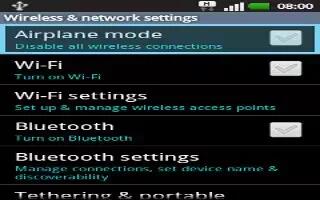
How To Use WiFi Settings – LG G2
Learn how to use WiFi Settings on your LG G2. To use Wi-Fi on your phone, you need access to a wireless access point, or hotspot.
-
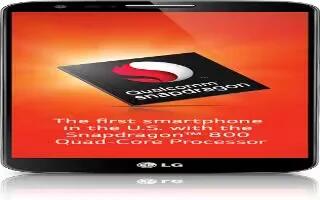
How To Use Location Access – LG G2
Learn how to use Location Access on your LG G2. Use the Location access menu to set your preferences for using and sharing your location.
-
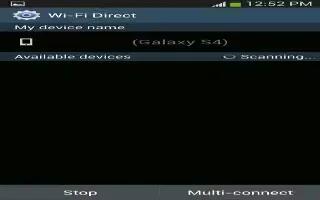
How To Use WiFi Direct – Samsung Galaxy Note 3
Learn how to use WiFi direct on Samsung Galaxy Note 3 . Its allows device-to-device connections so you can transfer large amounts of data.
-

How To Use WiFi Advanced Settings – Samsung Galaxy Note 3
Learn how to use WiFi advanced settings on your Samsung Galaxy Note 3 . The Advanced Wi-Fi menu allows you to set up many of your devices,
-
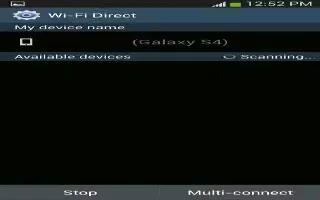
How To Use WiFi – Samsung Galaxy Note 3
Learn how to use WiFi on Samsung Galaxy Note 3. This section describes the various connections your phone can make accessing Wi-Fi.
-

How To Setup Wifi And Bluetooth – Samsung Galaxy S4
Learn how to setup WiFi and Bluetooth on your Samsung Galaxy S4.
-

How To Use Nearby Devices – Samsung Galaxy Note 3
Learn how to use nearby devices on your Samsung Galaxy Note 3. This option allows you to share your media files with nearby devices.
-

How To Customize WiFi Settings – Samsung Galaxy Note 3
Learn how to customize wifi settings on your Samsung Galaxy Note 3. This section describes the Wi-Fi settings, activation, deactivation etc.