Tag: WiFi
-
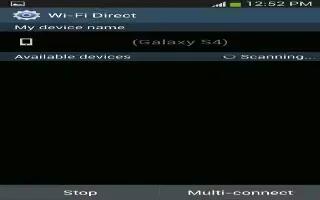
How To Use WiFi Direct Settings – Samsung Galaxy Tab 3
Learn how to use WiFi direct settings on your Samsung Galaxy Tab 3. You can configure your device to connect directly with other Wi-Fi capable devices.
-

How To Use WiFi Settings – Samsung Galaxy Tab 3
Learn how to use WiFi settings on your Samsung Galaxy Tab 3. Your device supports Wi-Fi a/b/g/n. Use Wi-Fi settings to manage your device.
-

How To Use Advanced WiFi Settings – Samsung Galaxy Tab 3
Learn how to use Advanced WiFi settings on Samsung Galaxy Tab 3. Set up and manage wireless access points. Your device supports WiFi a/b/g/n.
-

How To Use Kies Via WiFi – Samsung Galaxy Tab 3
Learn how to use Kies Via WiFi on Samsung Galaxy Tab 3. Samsung Kies is a software that enable you to update firmware,synchronize files, etc.
-
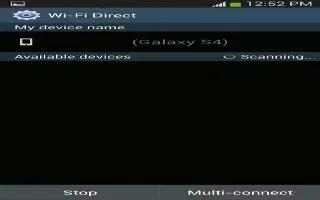
How To Share Using WiFi Direct – Samsung Galaxy Tab 3
Learn how to Share information with connected device using WiFi Direct on your Samsung Galaxy Tab 3. To share videos, photos, or other.
-
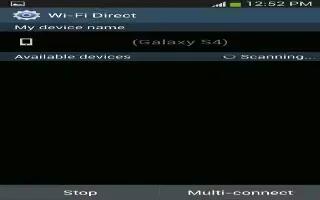
How To Use WiFi Direct – Samsung Galaxy Tab 3
Learn how to use WiFi Direct on your Samsung Galaxy Tab 3. Wi-Fi Direct allows device-to-device connections so you can transfer large data.
-

How To Add WiFi Network Manually – Samsung Galaxy Tab 3
Learn how to add WiFi Network Manually on your Samsung Galaxy Tab 3. Wi-Fi is a wireless networking technology that provides access to LAN.
-

How To Use WiFi – Samsung Galaxy Tab 3
Learn how to use WiFi on your Samsung Galaxy Tab 3. Wi-Fi is a wireless networking technology that provides access to local area networks.
-

How To Setup Wifi And Bluetooth – Samsung Galaxy Tab 3
Learn how to setup WiFi and Bluetooth on your Samsung Galaxy Tab 3.
-

How To Troubleshoot WiFi – Samsung Galaxy Tab 3
videoLearn how to troubleshoot WiFi connection on your Samsung Galaxy Tab 3; if it’s not working or disconnecting always.
-

How To Use USB Tethering – Sony Xperia Z Ultra
Learn how to use USB tethering on your Sony Xperia Z Ultra. Sharing device’s mobile data connection with a single computer using USB cable.
-

How To Use WiFi – Sony Xperia Z Ultra
Learn how to use WiFi on your Sony Xperia Z Ultra. Use Wi-Fi connections to surf the Internet, download apps, or send and receive emails.
-

How To Use WiFi Settings – Sony Xperia Z Ultra
Learn how to use WiFi settings on Sony Xperia Z Ultra. You can also enable device to notify you whenever an open Wi-Fi network is detected.
-

How To Use Quick Settings – Samsung Galaxy Tab 3
Learn how to use quick settings on your Samsung Galaxy Tab 3. To view and control most common settings, Settings app, open Settings panel.
-

How To Setup – Samsung Galaxy Tab 3
Learn how to setup your Samsung Galaxy Tab 3. When you first turn on your device, you are asked to set up a few things. Do the following.
-

How To Update Wirelessly On Sony Xperia Tablet Z
Learn how to Update Wirelessly on your Sony Xperia Tablet Z. Use the Update center application to update your device wirelessly.
-

How To Transfer Files Using Media Transfer Mode Via WiFi On Sony Xperia Tablet Z
Learn how to transfer files using Media Transfer Mode via WiFi on your Sony Xperia Tablet Z. You can transfer files between a device and other MTP
-

How To Share Content With DLNA Certified Devices On Sony Xperia Tablet Z
Learn how to share content with DLNA Certified devices on your Sony Xperia Tablet Z. You can play media content saved to a device to other devices