Tag: Xperia
-

How To Use Touch Screen – Sony Xperia C3 Dual
Learn how to use touch screen on your Sony Xperia C3 Dual. You can tapping, touching, holding, pinching, spreading, swiping and flicking the screen.
-
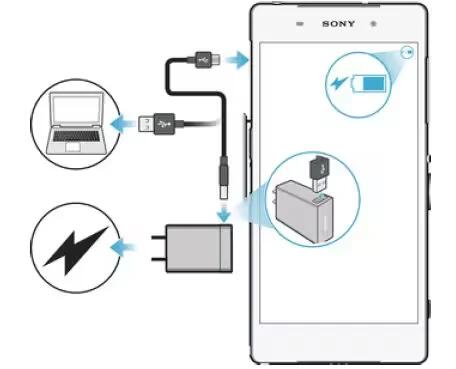
How To Charge – Sony Xperia C3 Dual
Learn how to charge on your Sony Xperia C3 Dual. The battery is partly charged when you buy the device. You can still use your device while it is charging.
-

How To Use Google Account – Sony Xperia C3 Dual
Learn how to use Google account on your Sony Xperia C3 Dual. Your Xperia device from Sony runs on the Android platform developed by Google.
-

How To Switch On – Sony Xperia C3 Dual
Learn how to switch on your Sony Xperia C3 Dual. The first time you start your device, a setup guide opens to help you configure basic settings, sign in to some accounts.
-
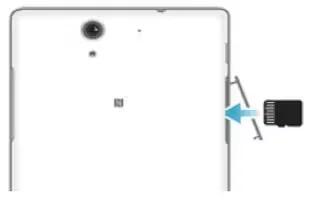
How To Insert Memory Card – Sony Xperia C3 Dual
Learn how to insert memory card on your Sony Xperia C3 Dual. You can insert memory card and remove card on your device.
-

How To Insert SIM Card – Sony Xperia C3 Dual
Learn how to insert SIM Card on your Sony Xperia C3 Dual. A protective plastic sheet is attached to the screen.
-

How To Factory Data Reset – Sony Xperia Z2
Learn how to factory data reset on your Sony Xperia Z2. You can also reset your device to its original factory settings, with or without deleting all of your personal data.
-
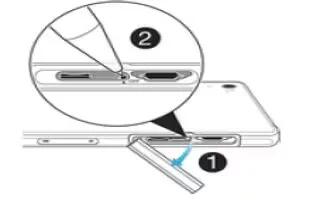
How To Reset – Sony Xperia Z2
Learn how to reset on your Sony Xperia Z2. You can force your device to shut down in situations where it stops responding or won’t restart normally.
-

How To Backup And Restore – Sony Xperia Z2
Learn how to backup and restore on your Sony Xperia Z2. Generally, you should not save photos, videos and other personal content solely.
-

How To Transfer Files Using Media Transfer Mode – Sony Xperia Z2
Learn how to transfer files using media transfer mode on your Sony Xperia Z2. Use a USB cable connection between a Windows computer and your device.
-

How To Use Storage Settings – Sony Xperia Z2
Learn how to use storage settings on your Sony Xperia Z2. Your device has different types of possibilities for photos, apps, and other files.
-
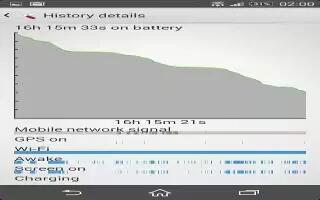
How To Improve Battery Life – Sony Xperia Z2
Learn how to improve battery life on your Sony Xperia Z2. Your device has an embedded battery. You can keep track of your battery consumption.
-

How To Find Device – Sony Xperia Z2
Learn how to find device on your Sony Xperia Z2. If you have a Google account, the my Xperia web service can help you locate and secure your device if you ever lose it.
-

How To Update Software – Sony Xperia Z2
Learn how to update software on your Sony Xperia Z2. You should update the software on your device to get the latest functionality, enhancements.
-

How To Use Sony Bridge For Mac – Sony Xperia Z2
Learn how to use Sony Bridge For Mac on your Sony Xperia Z2. It is a computer application that gives you access to additional feature.
-

How To Use Media Go – Sony Xperia Z2
Learn how to use Media Go on your Sony Xperia Z2. The Media Go application for Windows computers helps you to transfer photos, videos, and music.
-

How To Use Alarm – Sony Xperia Z2
Learn how to use alarm on your Sony Xperia Z2. You can set one or several alarms and use any sound saved on your device as the alarm signal.
-
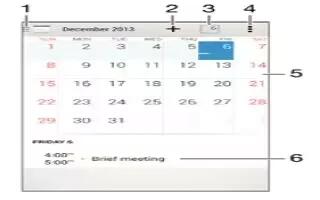
How To Use Calendar App – Sony Xperia Z2
Learn how to use calendar app on your Sony Xperia Z2. Use the Calendar application to manage your time schedule.