Tag: Xperia Z
-

How To Use Video Camera On Sony Xperia Z
Learn how to use video camera on your Sony Xperia Z. Activate the camera. Point the camera toward the subject. Tap Record icon to start recording.
-

How To Use Still Camera Settings On Sony Xperia Z
Learn how to use still camera settings and options available in the camera on your Sony Xperia Z. Activate the camera. To display all settings,
-

How To Add Geographical Info In Photos On Sony Xperia Z
Learn how to add the geographical information and position on your photos on Sony Xperia Z. Turn on geotagging to add the approximate geographical
-
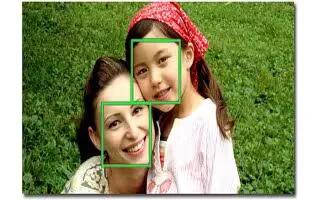
How To Use Smile Shutter On Sony Xperia Z
You can use smile shutter to capture smiling faces on your Sony Xperia Z. Use Smile Shutter technology to photograph a face just as it smiles.
-

How To Use Face Detection On Sony Xperia Z
You can use face detection to bring an off-center face into focus in the camera on your Sony Xperia Z. The camera automatically detects five faces,
-

How To Use Camera On Sony Xperia Z
Learn how to use camera on Sony Xperia Z. Your Sony Xperia Z camera is equipped with the highly sensitive Exmor R sensor, which helps you capture
-
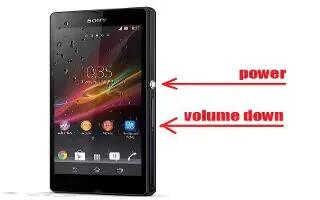
How To Take A Screenshot On Sony Xperia Z
Learn how to take screenshot on your Sony Xperia Z. There are two methods to take a screenshot on your device. Press and hold the power button
-

How To Customize FM Radio Settings On Sony Xperia Z
Learn how to customize the FM radio sound settings and switching between devices on your Sony Xperia Z. You can listen to the radio through a wired
-

How To Use FM Radio On Sony Xperia Z
Learn how to use FM Radio on your Sony Xperia Z. The FM radio in your phone works like any FM radio. For example, you can browse and listen FM radio
-

How To Use Play Now On Sony Xperia Z
Learn how to use Play Now services on your Sony Xperia Z. You can use the PlayNow service to download applications, music, games, ringtones, etc.,
-

How To Use TrackID Technology Results On Sony Xperia Z
Learn how to use TrackID technology results on your Sony Xperia Z. Track information appears when the TrackID application recognizes a track.
-

How To Use Music Services On Sony Xperia Z
Learn how to use music services; you can identify music using track id technology on Sony Xperia Z. Use the TrackID music recognition service
-

How To Use Music Unlimited On Sony Xperia Z
Learn how to use Music Unlimited on your Sony Xperia Z. Music Unlimited is a subscription-based service that offers access to millions of songs
-

How To Protect Your Hearing On Sony Xperia Z
Learn how to protect your hearing while using Walkman application on your Sony Xperia Z. Listening to the “WALKMAN” application or other media player
-

How To Use Playlists On Sony Xperia Z
Learn how to use playlists in Walkman application on your Sony Xperia Z. In My music, you can create your own playlists from the music that is saved
-

How To Play Music In Random On Sony Xperia Z
Learn how to play music in random order in Walkman application on your Sony Xperia Z. You can play tracks in playlists in random order.

