Tag: Xperia Z Ultra
-
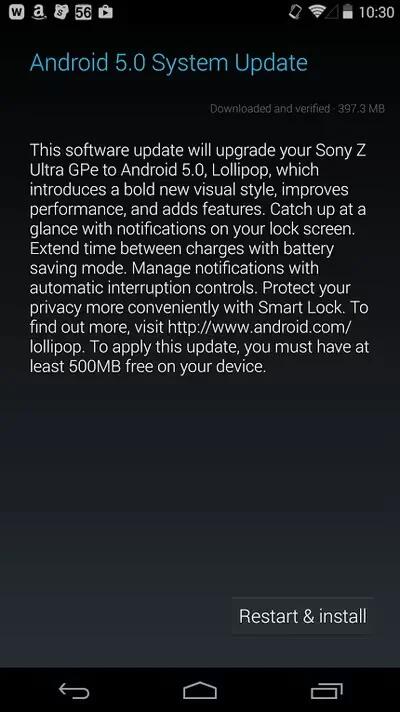
Sony Z Ultra Gpe Getting Android 5.0 Lollipop Update
Sony may have demoed early Android 5.0 Lollipop builds on the Xperia Z1, Z2, Z3 trio but it’s the Sony Xperia Z Ultra Google Play Edition that is getting the coveted update first.
-

Sony Shows AOSP Version Of Android 5.0 Lollipop Running On Xperia Z3
The Android 5.0 Lollipop source code hit AOSP earlier this week and Sony has moved fast to get the latest version of Android up and running on its flagship Xperia Z3.
-
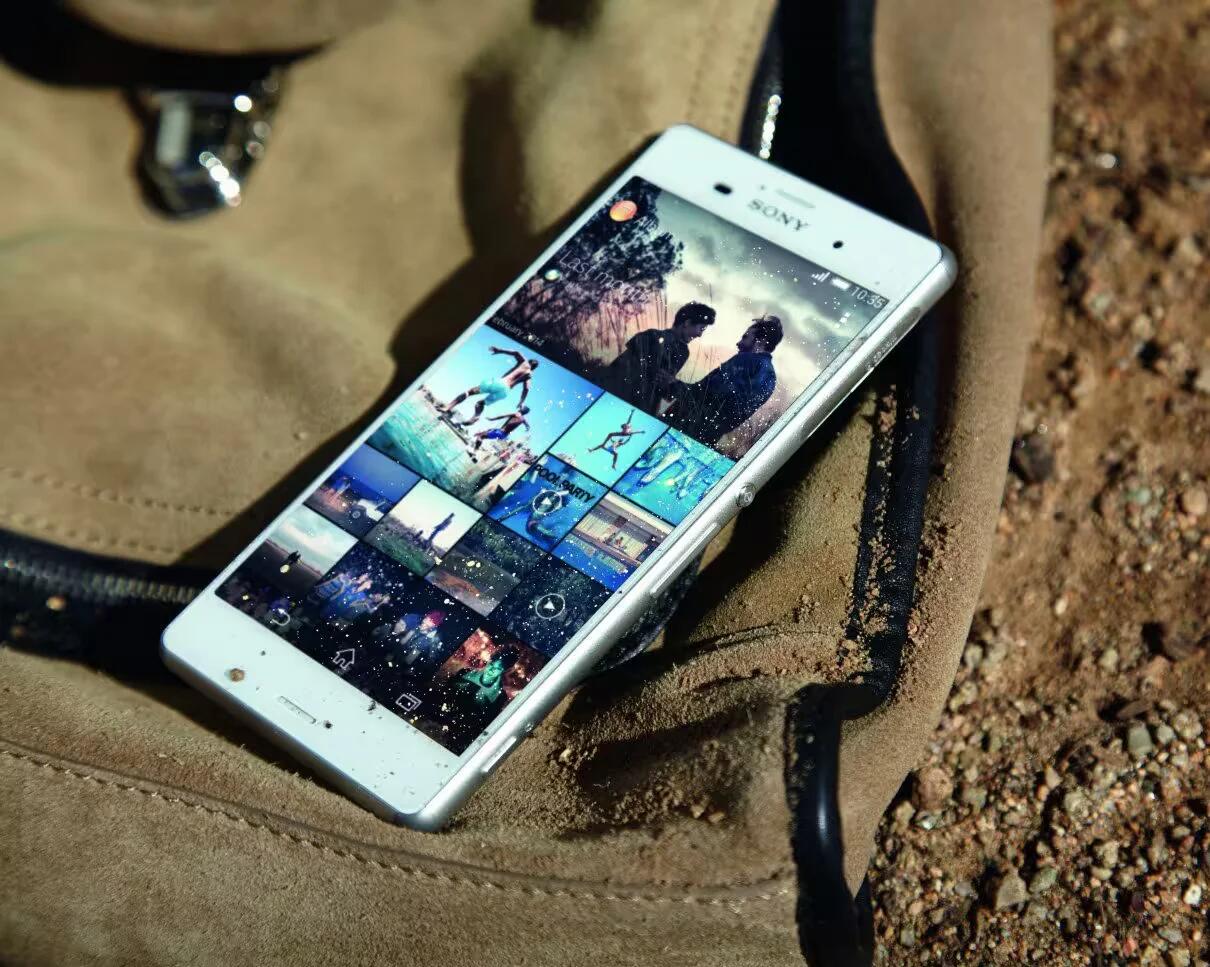
Sony Xperia Z Devices Will Get Android 5.0 Lollipop
Sony has officially announced that they will be making the Android 5.0 Lollipop upgrade available for the entire Xperia Z devices including Smartphones, tablets, and Google edition devices.
-

How To Use Media Go – Sony Xperia Z Ultra
Learn how to use Media Go on your Sony Xperia Z Ultra. The Media Go computer application helps you transfer and manage media content.
-

How To Customize Display Settings – Sony Xperia Z Ultra
Learn how to customize display settings on your Sony Xperia Z Ultra. Lower the brightness level to increase battery performance.
-

How To Use Lock Screen – Sony Xperia Z1
Learn how to use lock screen on your Sony Xperia Z1. The lock screen is the screen that you when device is locked but the screen is active.
-

How To Use Lock And Unlock Screen – Sony Xperia Z1
Learn how to use Locking and unlocking screen on Your Sony Xperia Z1. This lock prevents unwanted actions on the touch screen.
-

How To Use Home Screen – Sony Xperia Z Ultra
Learn how to use home screen on Sony Xperia Z Ultra. Home screen is starting point for using device, similar to desktop on computer screen.
-

How To Use Radio – Sony Xperia Z Ultra
Learn how to use radio app on Sony Xperia Z Ultra. You must connect a wired headset or headphones to device before you can use the radio.
-

How To Use Video Camera Settings – Sony Xperia Z Ultra
Learn how to use video camera settings on Sony Xperia Z Ultra. The Scenes feature helps you to quickly set up camera for common situations.
-

How To Use Camera Settings – Sony Xperia Z Ultra
Learn how to use camera settings on Sony Xperia Z Ultra. This setting is available in Normal capturing mode for White balance, ISO.
-

How To Use Camera App – Sony Xperia Z Ultra
Learn how to use camera app on your Sony Xperia Z Ultra. You can tap the on-screen camera button, or touch a spot on the screen.
-
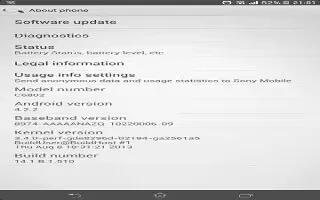
How To View Usage Info – Sony Xperia Z Ultra
Learn how to View usage info on Sony Xperia Z Ultra. For quality purposes, Mobile collects anonymous bug reports and statistics regarding.
-
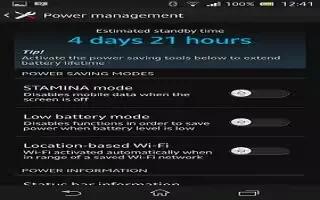
How To Improve Battery Life – Sony Xperia Z Ultra
Learn how to improve battery life on Sony Xperia Z Ultra. Your device has an embedded battery. You can keep track of battery consumption.
-

How To Restart – Sony Xperia Z Ultra
Learn how to restart Sony Xperia Z Ultra. You can reset device to original factory settings, with or without deleting all of personal data.
-

How To Factory Data Reset – Sony Xperia Z Ultra
Learn how to factory data reset your Sony Xperia Z Ultra. You can reset device to its original factory settings, with or without deleting.
-

How To Manage Backup – Sony Xperia Z Ultra
Learn how to manage backup records on your Sony Xperia Z Ultra. Delete or rename records of backups that make using Backup & restore.
-

How To Backup And Restore – Sony Xperia Z Ultra
Learn how to backup and restore on Sony Xperia Z Ultra. Use Backup and restore application to make backups of content to memory card or USB.