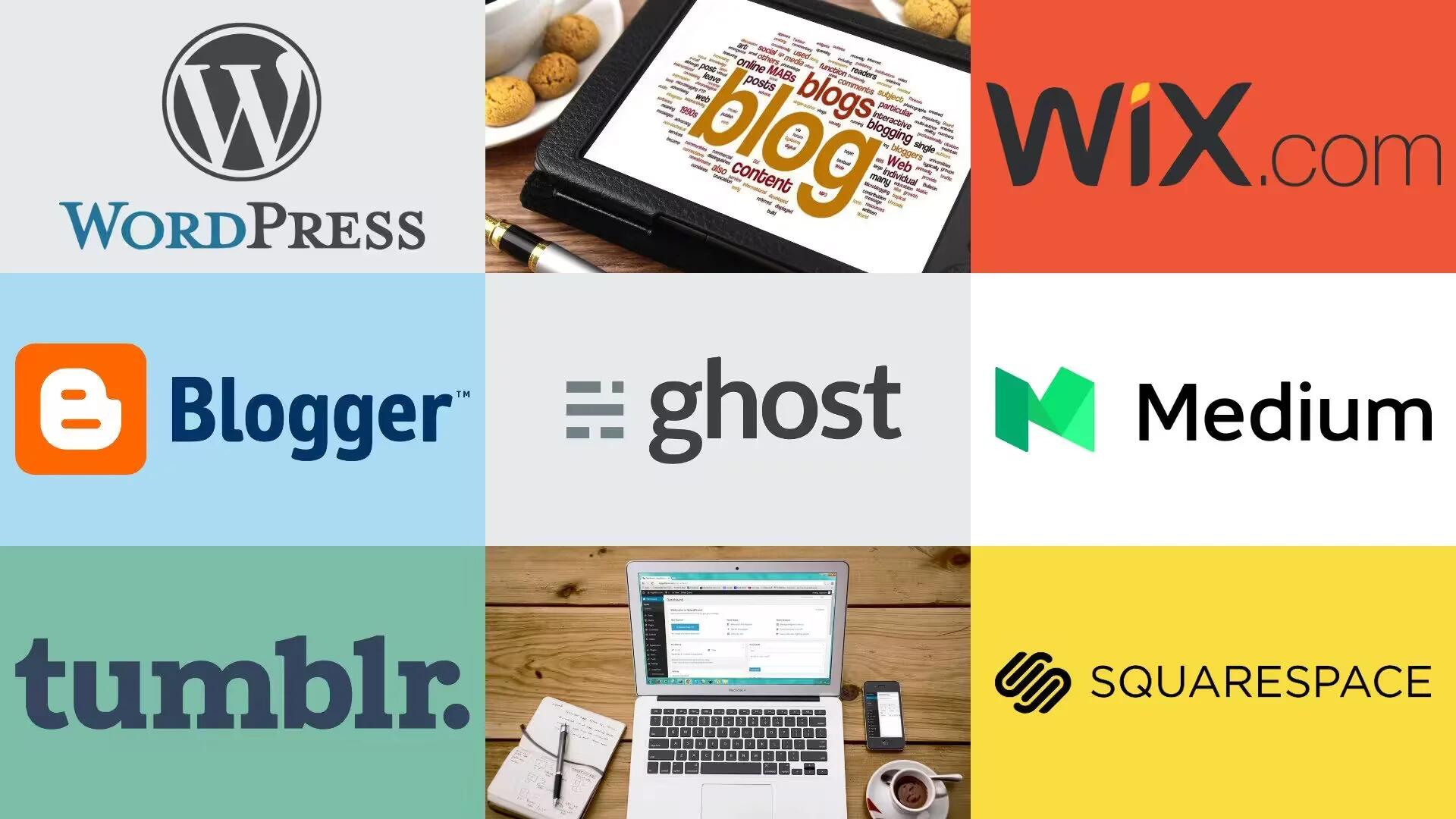Online blogging and digital marketing have become exponentially more important in an era of social media and networking. Blogging, as an online activity has witnessed a tremendous surge in the past few years and it still holds a bright outlook for the future. The online explosion has generated over 200 million blogs worldwide and the best blogging platforms – WordPress, Blogger, and Tumblr – each rank in the top 50 most visited websites.
Although the rise of social media has seen blogging to fall a bit out of fashion, it still remains an essential part of online communication and manages to engage and educate the online masses. Blogging is still one of the world’s most top online activity and it has been much enticing to the 21-year-old to 35-year-olds.
The best part is that anyone can start a blog for free. There are dozens of free blogging sites, but not all platforms are created equal and some offer better opportunities for growth, exposure, and monetization. While self-hosted blogs require a unique domain and hosting company, they do offer huge advantages over even the best free blog sites.
Today, we are taking a look at the top blogging platforms out there, and giving you our list of the 7 best and most popular blogging solutions.
1. WordPress

WordPress is arguably one of the most popular online blogging platforms, first released in 2003. Powering more than 60 Million online websites, 23.3% of the top 10 Million blogs are powered by WordPress. WordPress.org offers a free script that can be installed on your online server, although most of the online hosting providers come pre-installed with a variant of WordPress. For others who prefer it clean and simple, but with fewer customization options could opt for WordPress.com. This is a clean and free web-based network. With a plethora of developers and designers readily available for this service, WordPress community is one of the largest ones for your online blogging requirements.
Due to WordPress’ extreme customization possibilities, it is the perfect choice if you want to build a professional blog that is going to play an important role in your business. With self-hosted WordPress, you retain full control over your website and the way it looks and performs.
Tons of functionalities come binding with its original installation, and you can modify it to suit your requirements with the available plugins, themes, widgets and much more. WordPress offers a powerful scalable solution ranging from a single person blog to a major media outlet. WordPress is best suited for both individual bloggers and professional mainstream media publications with hundreds of authors and thousands of blog posts. Everyone including the internet marketer, social media guru, a small business and individuals requiring an online presence can make the most of this free service.
Pros
- Completely customizable
- Scalable (up to a certain extent)
- Huge community support
- Tons of Plugins and Themes
Cons
- Becomes highly complicated once scaled
WordPress is best suited for
- Individual bloggers
- Publishers
- Businesses
- Sophisticated websites
Links
Website:Â https://wordpress.com/
Self-Hosted:Â https://wordpress.org/
2. Blogspot / Blogger

Blogger is one of the oldest blogging platforms out there. Blogger, formerly Blogpost is Google’s own publishing platform, bought from Pyra Labs back in 2003. Currently, it is run by Google, so all you need to sign up is your standard Google account. Similarly to WordPress.com, Blogger takes care of all the technical heavy lifting, allowing you to just focus on creating content.
You can start your online blog on Blogger for free, even without a domain name, by hosting on their free (.blogspot.com) domain. The simplicity of the setup and scalability of the network makes Blogger rank consistently top among online blogging platforms. With an easy integration of AdSense into your Blogger account, you can quickly get started on even generating some side income through your writings.
Blogger is best suited for individual and lifestyle bloggers, although it should just do well enough for all other online bloggers. Many authors make use of Blogger for their online presence and it is justifiable. This platform requires no previous coding knowledge and their drag-and-drop functionality lets you customize your blog the way you feel, without messing with the code. Blogger blogs are mainly focused on individuals and they can not be treated as business entities, meaning you can not sell or resell them legally on the web.
Although a little popular in this era, it is still preferred by users for its hardwired cool features of Google and its products like AdSense and Analytics.
Pros
- You can get a blog started in under a minute.
- Simple interface for content creation.
- Hosting and subdomain included.
Cons
- Not suited for full-fledged websites
- Everything owned by Google
- Can’t sell or resell the blog
Blogspot is best suited for
- Individual bloggers
- Authors
- First time online publishers
Links
Website:Â https://www.blogger.com/
3. Tumblr

Recently sold by David Karp to Yahoo in a $1.1 Billion deal, Tumblr is a widely popular online blogging platform that appeals to the younger masses. Powering over 220 Million blogs and over 100 Billion blog posts, Tumblr takes less than a minute to let you get started on your online blogging journey. Tumblr is a fusion between a full-fledged blog and Twitter. Tumblr is more about micro-blogging, the blogging of short form and frequent updates, multiple times in a day.
It is a great blogging platform optimized specifically for bloggers who want to publish short-form content, such as micro-blogs, quotes, images, videos, and animated GIFs. Tumblr is also a community of users, ready to promote and comment on each other’s work. The most powerful thing about Tumblr is that there is a community that you can engage with — it is more than just a blogging platform. That helps to get your blog out there and noticed. If you are self-hosting, using something like WordPress, you do not have that advantage.
Pros
- Micro-blogging fusion of Twitter and full-fledged blog
- Simple interface and easy to get started
- Community aspect — Tumblr is a social network as much as it is a blogging platform.
- Built-in styles for various types of content.
Cons
- Owned by Yahoo, ads might be on their way
- Not good for long article blogging
- No extensions or plugins.
- Limited features compared to the other platforms on this list.
Tumblr is best suited for
- Hobby bloggers.
- One-topic blogs.
- Microblogs.
- Blogs publishing different types of content (quotes, posts, images, videos, etc.)
Links
Website:Â https://www.tumblr.com/
4. Medium

Medium is a fairly new blogging platform, started in 2012 by Twitter co-founders Biz Stone and Evan Williams. It has grown in popularity a lot during the last couple of years (more than a million people have joined Medium). In short, it is a community of writers and bloggers, all using the same looking site design to share their opinions and stories on various topics.
Medium is a social journalism platform that does not offer many customizations. The platform provides a full-featured WYSIWYG text editor to write your content and post it online. Posts can also be up-voted or Favorited just like in Digg and Reddit. Cleanliness and minimalism are widely appreciated on the web these days and less clutter and more readable content are what Blogs are quickly morphing into to catch the attention of their readers. Medium is based on just all of those features, enabling your readers to read your content on their beautiful minimalistic platform.
There are two major gotchas with Medium: first, you are required to use the hosted Medium site and second, custom domains are supported but are only invite-only for now so you’ll probably end up with something like http://medium.com/@yourtwittername.
That said, the community interactions, inbuilt analytics, great SEO and beautiful layout make Medium one of the most powerful online blogging platforms for you to make use of in 2015. It is a great platform for individual bloggers who want to get their content read by as many people as possible.
It is a place to blog if you want your words to be taken seriously and if you favor a polished, streamlined experience. But if you are big on customization and control, look elsewhere.
Pros
- Clean and minimalistic interface
- Easy-to-read and Write layout
- Great social community
- Potentially very large audience
- Great typography settings.
- Other users can help you work on your content.
Cons
- No customizations
- Poor content discovery feature
- Medium has control over your publications.
Medium is best suited for
- As a secondary blog for Writers
- Freelance writers and authors
- Industry professionals
- Writers looking to build their brand. Medium is great to get instant readership for your stories.
- Hobby bloggers.
- Company blogs hosted outside of the company’s website.
Links
Website:Â https://medium.com/
5. Squarespace
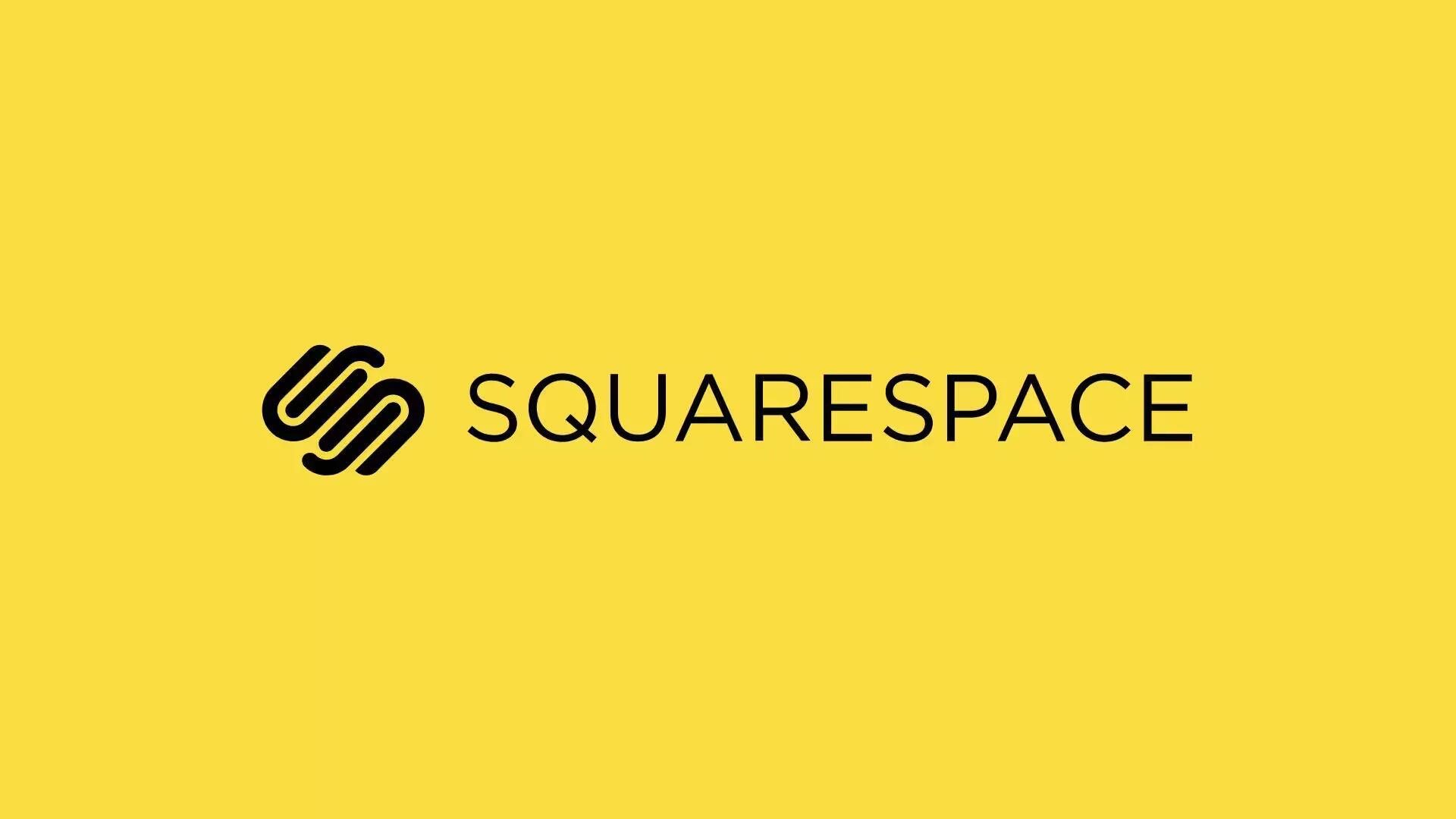
Many people mistake Squarespace as a service for simply setting up a business website, but its blogging platform is best in class. Starting at $8 per month, Squarespace makes it easy to build a good-looking blog without any coding experience whatsoever.
Squarespace is one of the best all-in-one website building solutions out there. You can use it to launch blogs, business sites, e-commerce stores, and much more. Fun fact, Squarespace is the only platform on this list that invested in a Super Bowl ad (twice).
The service provides a range of theme options, but if you’re adept at coding you can also build your own.
The best thing about Squarespace is how easy it is to set up. You can easily build out an entire website alongside your blog.
Pros
- Great customization capabilities and easy to use interface.
- Hosting and custom domain included.
- No design or development skills required.
- Drag-and-drop content building.
- 24/7 customer support.
Cons
- Can get expensive over time when we add up the monthly subscription costs.
- (This will sound strange) Too feature-rich if all you need is a simple blog.
Squarespace is best suited for
- Business owners who need a great-looking and optimized website, and a blog to go alongside.
- Artists, musicians, photographers, creatives in general who want to blog and also showcase their work in an effective way.
- Restaurants, cafes, etc., running a company blog.
- Users with no design skills who want to be able to build a blog from scratch on their own.
Links
Website:Â https://www.squarespace.com/
6. Wix

To say this simply, Wix is basically like Squarespace, but different. It offers similar features in terms of its website-building and blog-building ability, but the execution is a slightly different style.
Wix claims to be the only drag-and-drop site building platform with HTML5 capabilities. On top of that, you will find over 500 designer-made templates as well as plenty of additional features and apps, along with top-grade hosting so you can rest assured your site will be there when you need it.
You get 500MB storage and 1GB bandwidth with a free Wix account; if you need more and other features like your own domain and Google Analytics – then take a look at their premium plans.
Pros
- More than 500 designs to choose from.
- Free plan available.
- Drag-and-drop content building.
- Great support, plus an online knowledge base.
Cons
- Limited blog customization possibilities, especially compared to other solutions on the list.
- Not a dedicated blogging platform.
Wix is best suited for
- Quite similarly to Squarespace, business owners who need a great-looking and optimized website, and a blog to go alongside.
- Users with no design skills who want to be able to build a blog from scratch on their own.
- Artists, musicians, photographers, creatives in general who want to blog and also showcase their work in an effective manner.
Links
Website:Â https://www.wix.com/
7. Ghost

Something slightly different for our final entry. Unlike the others on this list, Ghost is only free if you download and install it yourself; use the Ghost site and you pay on the basis of traffic.
Originally conceived in 2013 as part of a highly successful Kickstarter campaign that raised $300,000, Ghost has been active (albeit slow) development ever since. The main idea behind Ghost was to make it a simpler version of WordPress … something that would be just a blogging platform, without all the advanced content management features that have been introduced in WordPress recently.
However, this system differentiates itself in other important ways: it’s entirely open source, and while writing you get a live preview of how your post will end up.
The platform is based on a modern Web technology called Node.js, which means it is fast and responsive, even under heavy loads. The interface is fast and simple, using Markdown for formatting posts.
You need to be technically minded for this one, then, but it is a worthy alternative to WordPress if you are happy to get your hands dirty and have your own web space that is awaiting a blog.
Pros
- Designed as a blogging platform above all else.
- Very clear writing and publishing interface.
- Fast, and optimized for SEO.
Cons
- Not as customizable as WordPress.
- No plugins or extensibility available.
Ghost is best suited for
- Bloggers who want to use the newest and freshest technical solutions available.
- Hobby bloggers passionate about web development.
- Bloggers who like to experiment with new platforms.
Links
Website:Â https://ghost.org/
Here we come to the end of a detailed comparison of best blogging platforms in 2016. What do you make of these platforms? Do leave your comments below if any of your favorite platforms is left out.