Samsung Galaxy Note 5 has a built-in wireless charging coil. You can charge the battery using a wireless charger. The wireless charger is not a part of the Note 5 package and you need to buy it separately.
Fast wireless charging
You can charge your device faster using the fast wireless charging feature. To use this feature, you must use a charger and components that support the fast wireless charging feature.
[alert type=”info” icon-size=”big”]A fan inside the charger may produce noise during fast wireless charging. To reduce the fan noise, you must deactivate the Fast wireless charging feature. The on/off option will be added in your device’s settings menu when you first place it on the charger. On the Home screen, tap Apps -> Settings -> Accessories, and then tap the Fast wireless charging switch to deactivate it. Deactivating this feature will reduce noise, but may result in slower charging times.[/alert]
Charging the battery
- Place the center of the device’s back on the center of the wireless charger.
[alert type=”info” icon-size=”normal”]You can check the remaining charging time on the screen. The actual remaining time may vary depending on the charging conditions.[/alert]
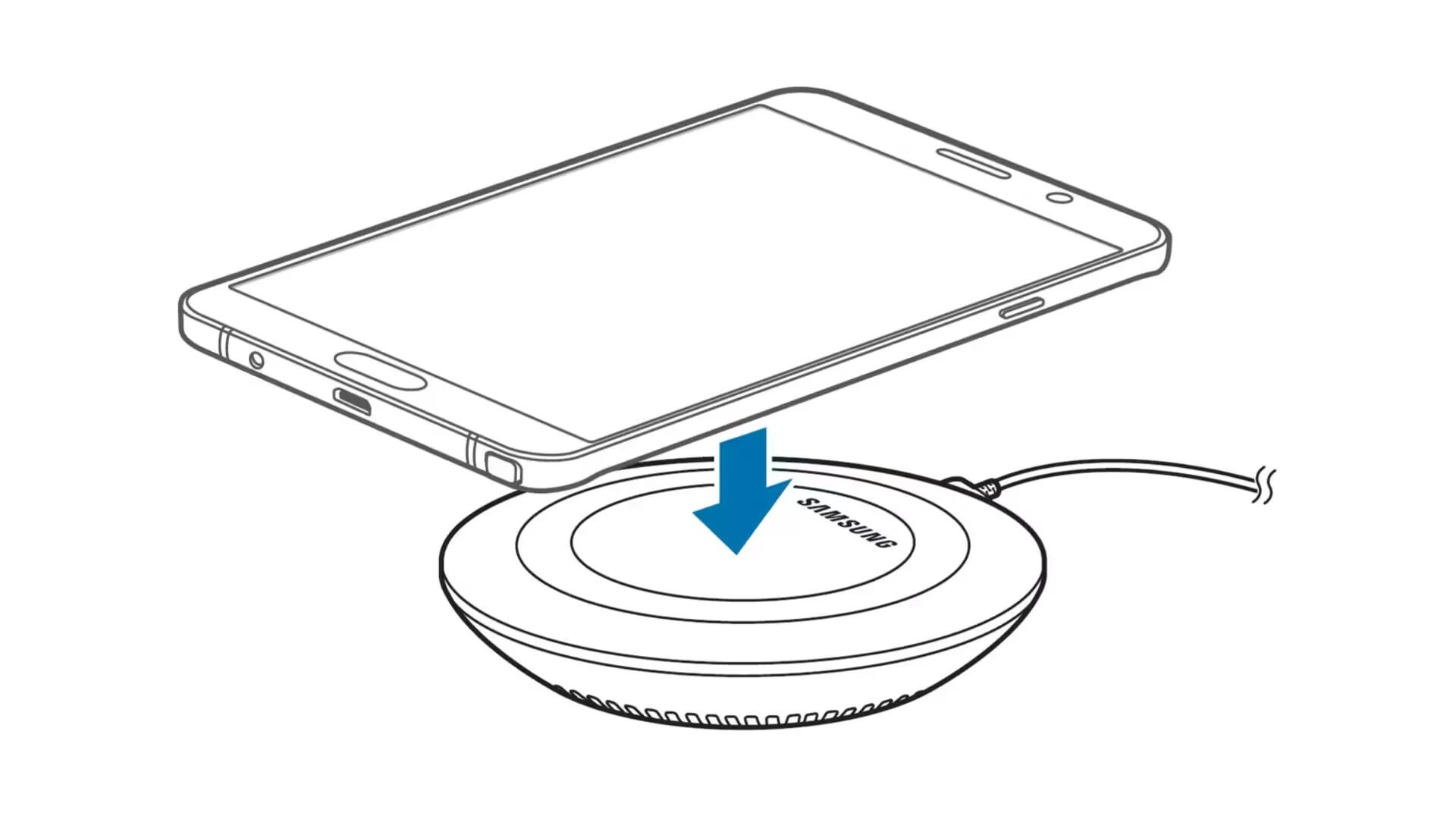
- After fully charging, disconnect the device from the wireless charger.
[alert type=”info” icon-size=”normal”]
- When there are foreign materials between the device and the wireless charger, the device may not charge properly.
- If you use the wireless charger in areas with weak network signals, you may lose network reception.
- Use Samsung-approved wireless chargers. If you use other wireless chargers, the battery may not charge properly.
[/alert]
